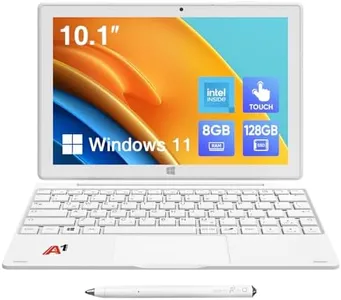10 Best 2 In 1 Laptops 2025 in the United States
Recommended lists
Our technology thoroughly searches through the online shopping world, reviewing hundreds of sites. We then process and analyze this information, updating in real-time to bring you the latest top-rated products. This way, you always get the best and most current options available.

Our Top Picks
Winner
jumper 2 in 1 Laptop, 16 inch Convertible Laptop Computer with IPS FHD 360 Degree Touchscreen, 640GB Storage, 16GB RAM, Fingerprint Reader, Backlit Keyboard, Celeron N5095, 53.2WH, WiFi 6
Most important from
43 reviews
The Jumper 2-in-1 laptop offers a large 16-inch Full HD touchscreen with sharp 1920x1200 resolution, which is great for watching videos and multitasking. Its 360-degree hinge allows you to use it as a traditional laptop, tablet, tent, or stand, giving you flexibility whether you're working, presenting, or relaxing. With 16GB of RAM and a combined 640GB of fast storage (512GB SSD plus 128GB eMMC), it provides enough memory and space for daily tasks and some light multitasking, plus room to upgrade the SSD up to 2TB for future needs.
The backlit keyboard and fingerprint reader add convenience and security, especially in dim environments or for quick login. It runs on an Intel Celeron N5095 processor, which handles basic tasks like browsing, streaming, and office work smoothly but may struggle with demanding software or heavy multitasking. The battery life of around 8 hours is decent for a full day's work, though not exceptional. Weighing just over 5 pounds, it is a bit heavier than some ultraportable convertibles, but still manageable for travel. The inclusion of WiFi 6 ensures faster, more reliable internet connections.
This laptop is a solid choice for students, professionals, or casual users who want a large-screen convertible device for everyday use without needing high-end performance. For those requiring faster processing for gaming or intensive programs, this model might feel limited.
Most important from
43 reviews
ASUS Chromebook Flip CX1 Convertible Laptop, 14" FHD NanoEdge 360-degree Touchscreen, Intel Celeron N4500 Processor, 128GB eMMC Storage, 8GB RAM, ChromeOS, Transparent Silver, CX1400FKA-AS88FT
Most important from
192 reviews
The ASUS Chromebook Flip CX1 is a versatile 2-in-1 laptop with a 14-inch Full HD touchscreen that flips 360 degrees, allowing use as a traditional laptop, tablet, tent, or stand. It weighs just under 3.6 pounds, making it quite portable for daily use. Its Intel Celeron N4500 processor and 8GB of RAM provide smooth multitasking for basic tasks like browsing, streaming, and working on documents. Storage is 128GB eMMC, which is solid for a Chromebook but less spacious and slower than typical SSDs, so it’s best suited for users who mainly rely on cloud storage or web apps.
The device runs ChromeOS, which is simple, secure, and virus-resistant, ideal if you mainly use Google services and don’t require heavy Windows software. Battery life is strong, offering up to 11 hours on a charge, so it’s good for all-day use without plugging in. Connectivity includes multiple USB-C and USB-A ports plus a microSD slot, covering most peripheral needs.
The Intel Celeron processor, while energy efficient, is entry-level and not designed for demanding applications or gaming. For users seeking a lightweight, easy-to-use convertible for school, work, or casual entertainment, the ASUS Chromebook Flip CX1 provides a reliable option. Those needing faster performance or more storage for heavy programs may want to consider other alternatives.
Most important from
192 reviews
Microsoft Surface Laptop (2024), Windows 11 Copilot+ PC, 15" Touchscreen Display, Snapdragon X Elite (12 core), 32GB RAM, 1TB SSD Storage, Black
Most important from
575 reviews
The Microsoft Surface Laptop (2024) is a powerful 2-in-1 device that combines sleek design with impressive specifications, making it suitable for students, professionals, and casual users alike. One of its standout features is the Snapdragon X Elite processor with 12 cores, which promises exceptional performance for multitasking and running demanding applications. Coupled with a generous 32GB RAM and 1TB SSD storage, users can expect smooth operation and ample space for files and programs.
The 15-inch touchscreen display is another highlight, offering vibrant colors and sharp resolution, which is great for both work and entertainment. The device is designed to be lightweight, at about 3.67 pounds, making it easy to carry around. Battery life is impressive too, boasting up to 20 hours, allowing users to work or play without constantly searching for an outlet.
While the AI features provided by the Copilot+ PC are innovative and can enhance productivity, they may also take some time for users to fully understand and utilize effectively. Additionally, the integrated graphics card might not be ideal for gamers or those requiring high-performance graphics for creative work. The connectivity options, while decent, could benefit from more ports, as some users might need additional connections for peripherals. The Microsoft Surface Laptop (2024) is a solid choice for those looking for a versatile 2-in-1 device that balances performance and portability. Its strengths lie in its powerful specs and user-friendly design, while some users may find the AI features a bit complex and the graphics capabilities limited for intensive tasks.
Most important from
575 reviews
Buying Guide for the Best 2 In 1 Laptops
2-in-1 laptops are versatile devices that combine the functionality of a laptop and a tablet. They are perfect for users who need the flexibility to switch between typing on a keyboard and using a touchscreen. When choosing a 2-in-1 laptop, it's important to consider several key specifications to ensure you get a device that meets your needs and preferences.FAQ
Most Popular Categories Right Now