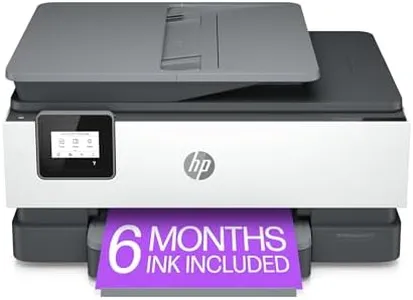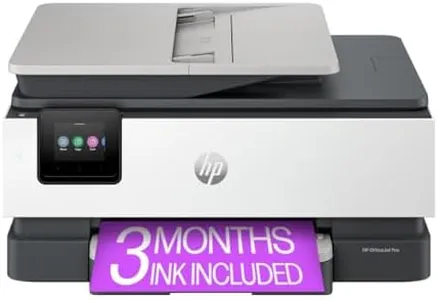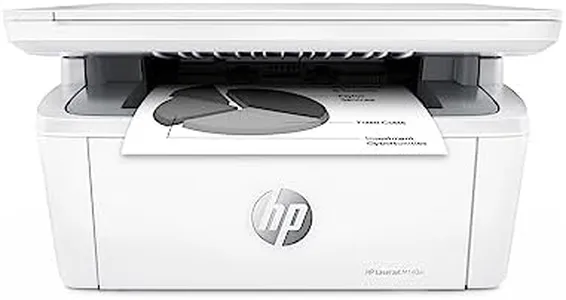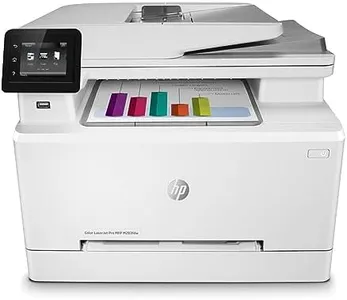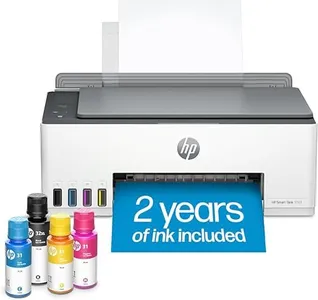10 Best Airprint Printers For Apple Devices 2025 in the United States
Our technology thoroughly searches through the online shopping world, reviewing hundreds of sites. We then process and analyze this information, updating in real-time to bring you the latest top-rated products. This way, you always get the best and most current options available.

Our Top Picks
Winner
HP DeskJet 4255e Wireless All-in-One Color Inkjet Printer, Scanner, Copier, Best-for-Home, 3 Months of Instant Ink Included (588S6A)
The HP DeskJet 4255e Wireless All-in-One Color Inkjet Printer is a versatile choice for home use, particularly for those using Apple devices. Its print quality is commendable with a resolution up to 4800 x 1200 dpi for color prints, ensuring vibrant and clear outputs. However, its print speed might be a potential drawback for some users, with only 8.5 ppm for black and 5.5 ppm for color prints, making it less suited for heavy-duty printing tasks.
Connectivity is a strong point, featuring reliable single-band Wi-Fi that automatically resolves connection issues, and easy integration with smartphones via the HP app for remote printing, scanning, and copying. While the compact design and intuitive LCD control panel enhance usability, the paper handling capacity is somewhat limited with a 60-sheet input tray, which might require frequent refilling for regular use. Manual duplex printing is available but not automated, which could be less convenient for those requiring double-sided prints frequently.
Ink costs could be high without the Instant Ink subscription, though the initial 3-month service included offers some relief. Additional features like the auto document feeder, scan to PDF, and use of recycled plastic for its build add to its appeal. While it’s energy-efficient and eco-friendly, the printer's reliance on original HP cartridges may be limiting for some users. This printer is ideal for light home or home office use, offering a balanced mix of essential functions and eco-conscious design.
HP DeskJet 4155e Wireless Color Inkjet Printer, Print, scan, copy, Easy setup, Mobile printing, Best-for home, 3 months of Instant Ink included,white
The HP DeskJet 4155e is a wireless color inkjet printer that is best suited for home use. It offers a variety of functions, including printing, scanning, and copying, making it versatile for everyday tasks like printing recipes, forms, or travel documents. The print quality is sufficient for basic color documents, although it is not exceptional. In terms of speed, it can print up to 8.5 pages per minute (ppm) in black and 5.5 ppm in color, which is adequate for home use but may be slow for those who need to print larger volumes quickly.
Connectivity is robust with dual-band Wi-Fi that self-resets to fix connectivity issues and includes a USB 2.0 port for direct connections. This ensures a reliable connection whether you’re printing from a computer or mobile device. The HP Smart App simplifies setup and allows for easy mobile printing and scanning. Paper handling is basic, lacking advanced features like automatic duplex printing, which means you'll need to manually flip the paper to print on both sides. The auto-document feeder is a convenient feature for scanning multiple pages.
One notable point is the ink cost; while the printer includes three months of Instant Ink, ongoing costs can add up unless you subscribe to the HP+ service, which offers savings on ink. Additionally, this printer only works with original HP ink cartridges, which can be limiting and potentially more costly. The inclusion of HP+ features, like mobile fax and advanced scanning, adds value but requires a constant internet connection and an HP account. The HP DeskJet 4155e is a solid choice for home users who need a compact, multi-function printer with reliable connectivity and decent print quality, but it may not be ideal for those requiring fast print speeds or advanced paper handling features.
Epson EcoTank ET-2800 Wireless Color All-in-One Cartridge-Free Supertank Printer with Scan and Copy – The Ideal Basic Home Printer - White, Medium
 Epson
EpsonThe Epson EcoTank ET-2800 is a solid choice for those in need of a basic home printer, especially for Apple device users looking for AirPrint compatibility. One of its standout features is the innovative cartridge-free printing system, which utilizes high-capacity ink tanks. This not only simplifies the refilling process but can lead to significant savings on replacement ink costs—up to 90% compared to traditional cartridges. With enough ink included to last up to two years, you can print thousands of pages without the hassle of frequent ink purchases.
Print quality is another strong point, with the printer leveraging Micro Piezo Heat-Free Technology to deliver sharp text and vibrant color photos. It handles a variety of paper types, making it versatile for different printing needs. The built-in scanner and copier add further value, allowing for easy document management right from your home.
There are some limitations to be aware of. The print speed is relatively modest, with a maximum of 10 pages per minute for black and only 5 pages per minute for color. This may not satisfy users with high-volume or urgent printing needs. Connectivity options include both wired and wireless, but it does require a manual process for duplex printing, which can be inconvenient for users expecting automatic double-sided printing. In terms of design, the printer is lightweight and has a sleek appearance, but it could take up more desk space than compact models.
Buying Guide for the Best Airprint Printers For Apple Devices
When choosing an AirPrint printer for your Apple devices, it's important to consider several key specifications to ensure you get the best fit for your needs. AirPrint technology allows you to print directly from your iPhone, iPad, or Mac without needing to install additional drivers. However, not all AirPrint printers are created equal, and understanding the key features can help you make an informed decision. Here are the main specifications to consider and how to navigate them.FAQ
Most Popular Categories Right Now