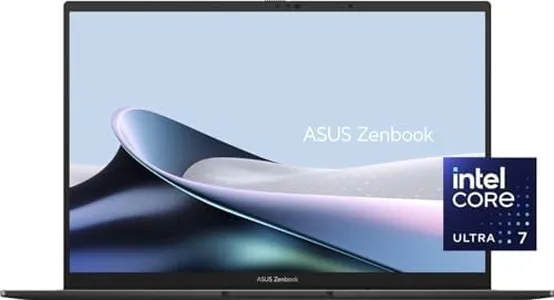10 Best Asus Laptops 2025 in the United States
Our technology thoroughly searches through the online shopping world, reviewing hundreds of sites. We then process and analyze this information, updating in real-time to bring you the latest top-rated products. This way, you always get the best and most current options available.

Our Top Picks
Winner
ASUS ROG Strix G16 Gaming Laptop, 165Hz Display, NVIDIA® GeForce RTX™ 4060, Intel Core i7-13650HX, 16GB DDR5, 1TB PCIe Gen4 SSD, Wi-Fi 6E, Windows 11, G614JV-AS74
Most important from
1770 reviews
The ASUS ROG Strix G16 (2024) gaming laptop is designed to meet the needs of gamers looking for strong performance and portability. Packed with a powerful Intel Core i7-13650HX processor and NVIDIA GeForce RTX 4060 GPU, it can effortlessly handle demanding games and multitasking. The 16GB DDR5 RAM and 1TB PCIe Gen4 SSD provide ample memory and storage, enabling quick load times and smooth operation, which is great for gaming and general use.
A standout feature is the FHD 165Hz display, delivering smooth visuals and a vibrant color range, making it ideal for immersive gaming experiences. With ROG Intelligent Cooling technology, including liquid metal on the CPU, it maintains a balanced temperature during intense gaming sessions, ensuring sustained performance.
There are a few drawbacks to consider. Weighing in at about 5.51 pounds, it’s not the lightest option for those who prioritize portability. Battery life, while decent, may not last through lengthy gaming marathons, requiring frequent charging. The laptop’s design is fairly standard, lacking the more premium aesthetics some gamers might prefer. For connectivity, it includes essential ports, but the number of USB ports could be limiting for users with multiple peripherals. The ASUS ROG Strix G16 is perfect for gamers seeking a reliable machine that balances performance and portability, but those who travel often may want to weigh its weight and battery capacity against their needs.
Most important from
1770 reviews
ASUS Zenbook DUO Dual 14" OLED 3K 120Hz Touchscreen Laptop Intel Core Ultra 9 285H 32GB RAM 1TB SSD Inkwell Gray
Most important from
21 reviews
The ASUS Zenbook DUO Dual 14" OLED is a powerful and versatile laptop, ideal for users who need high productivity and enjoy multitasking. It features a unique dual-screen setup with two 14" OLED displays offering a crisp 3K resolution, vibrant colors, and a smooth 120Hz refresh rate. This setup is particularly useful for creative professionals or those who need to run multiple applications simultaneously. The laptop is equipped with a robust Intel Core Ultra 9 285H processor and 32GB of RAM, ensuring smooth performance even when handling demanding tasks.
The 1TB SSD provides ample storage for all your files and applications, while the integrated Intel Arc Graphics supports moderate graphic work and casual gaming. Despite its power, the Zenbook DUO remains portable, weighing just 3.64 lbs and being only 0.57 inches thick. The build quality is also impressive, meeting military-grade standards for durability. Battery life is decent, offering up to 16 hours in single-screen mode and 9 hours in dual-screen mode, though heavy users might find the dual-screen mode a bit limiting.
Connectivity options are excellent, with Thunderbolt 4, USB 3.2, HDMI 2.1, as well as WiFi 7 and Bluetooth 5.4 support. The inclusion of a detachable Bluetooth keyboard, an ASUS Pen, and a sleeve adds extra value. However, the integrated graphics may not satisfy users needing high-end graphics performance for gaming or intensive design work. Also, the price point might be on the higher side for casual users. This laptop is especially well-suited for professionals, creatives, and power users who can take advantage of its multitasking capabilities and robust performance.
Most important from
21 reviews
ASUS Chromebook CM14 Laptop, 14" HD Anti-Glare Display (1366x768), MediaTek Kompanio 520, 4GB RAM, 64GB eMMC, ChromeOS, Gray, CM1402CM2A-DS44, Gravity Grey
Most important from
1294 reviews
The ASUS Chromebook CM14 Laptop is designed for basic computing tasks and offers several notable strengths. It is powered by the MediaTek Kompanio 520 processor, which, combined with 4GB of RAM, should handle everyday tasks like web browsing, word processing, and streaming without much hassle. The 64GB eMMC storage is minimal but sufficient for cloud-based storage solutions, which are common for Chromebook users, although local storage could become cramped quickly if you store a lot of files or applications directly on the device.
The integrated graphics are suitable for basic graphical tasks but won't support heavy gaming or high-end video editing. The 14-inch HD anti-glare display ensures comfortable viewing in various lighting conditions, though the 1366x768 resolution is lower than full HD, which might be noticeable for those used to sharper displays. A key strength is its durability with US MIL-STD 810H military-grade certification and a spill-resistant keyboard, making it a practical choice for students or those needing a robust laptop for travel. The battery life should be decent for a typical school or workday.
Connectivity options are generous, including multiple USB ports, Wi-Fi 6, Bluetooth 5.3, and a Micro SD card reader. Additionally, the inclusion of an antimicrobial guard and a physical webcam shield enhances hygiene and privacy, respectively. At 4.4 pounds, it is relatively lightweight and portable. The Chromebook runs on ChromeOS, offering a streamlined and secure operating system that is ideal for users who primarily use web-based applications. This laptop is best suited for students, casual users, or professionals who rely on cloud services and need a durable, portable device for everyday tasks.
Most important from
1294 reviews
Buying Guide for the Best Asus Laptops
When choosing an ASUS laptop, it's important to consider your specific needs and how you plan to use the device. Whether you're a student, a professional, a gamer, or someone who needs a laptop for everyday tasks, ASUS offers a variety of models to suit different requirements. To make an informed decision, you should focus on key specifications that will impact your user experience. Understanding these specs will help you find the best fit for your needs.FAQ
Most Popular Categories Right Now