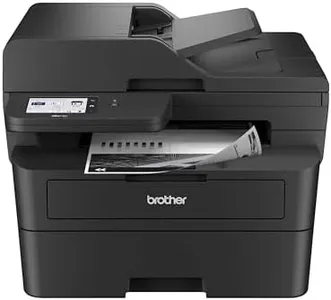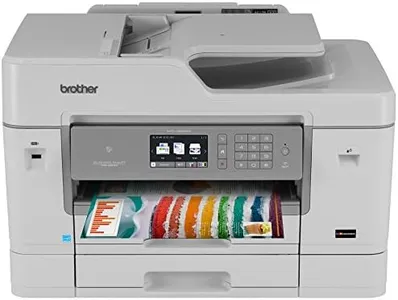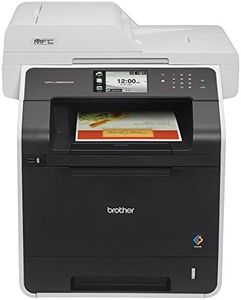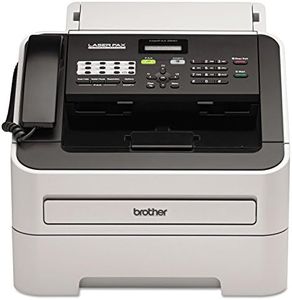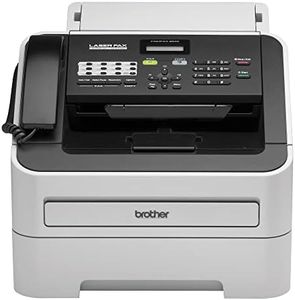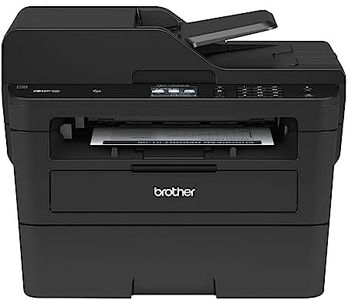10 Best Brother Fax Machines 2025 in the United States
Our technology thoroughly searches through the online shopping world, reviewing hundreds of sites. We then process and analyze this information, updating in real-time to bring you the latest top-rated products. This way, you always get the best and most current options available.

Our Top Picks
Winner
Brother MFC-L3720CDW Wireless Digital Color All-in-One Printer with Laser Quality Output, Copy, Scan, Fax, Duplex, Mobile Includes 2 Month Refresh Subscription Trial ¹ Works with Alexa
Most important from
368 reviews
The Brother MFC-L3720CDW is a versatile all-in-one machine tailored for small office environments, offering fax capabilities alongside printing, scanning, and copying. Transmission speed is supported by a 50-page auto document feeder, making multi-page fax jobs efficient. The print quality is high with a resolution of 2400 x 600 dpi for both color and monochrome outputs, ensuring professional-looking documents.
Paper handling is robust with a 250-sheet capacity tray, adjustable for different paper sizes, and an automatic duplex feature for double-sided printing, reducing paper usage. Memory capacity stands at 64MB, which is sufficient for typical office needs but might be a bit limited for very high-volume operations. Additional features include a 3.5-inch color touchscreen for intuitive control, voice control compatibility with Alexa, and various connectivity options including Wi-Fi, USB, and mobile connectivity via the Brother Mobile Connect app.
The device also supports cloud-based apps for dynamic scanning and printing. Weighing 44 pounds, it is relatively heavy, which might be a drawback for those needing a more portable solution. The 2-month subscription trial for toner replacement could be a cost-effective advantage. Its automatic features and network readiness make it well-suited for a busy small office seeking a reliable and efficient fax solution among other functions.
Most important from
368 reviews
Brother MFC-L2820DW Wireless Compact Monochrome All-in-One Laser Printer with Copy, Scan and Fax, Duplex, Black & White | Includes Refresh Subscription Trial(1), Amazon Dash Replenishment Ready
Most important from
367 reviews
The Brother MFC-L2820DW is a well-rounded option for small offices needing a multifunctional device that covers printing, scanning, copying, and faxing. Its compact size makes it a good fit for limited spaces. With a print speed of up to 36 pages per minute, it ensures efficient handling of black and white documents, which is a plus for busy environments. The scan speed is also decent, with up to 23.6 images per minute for black and white and 7.9 images per minute for color, alongside a 50-page auto document feeder that streamlines multi-page scanning, copying, and faxing tasks.
The print quality is solid, delivering sharp monochrome output suitable for most office needs. The device supports various connectivity options, including dual-band Wi-Fi, Ethernet, and USB, adding flexibility in how you connect and use it. The 2.7-inch touchscreen is user-friendly and allows for easy navigation and access to cloud-based apps, which can be very convenient for managing documents.
One standout feature is the Brother Mobile Connect App, enabling you to print and scan from your mobile device, manage the printer, and order supplies on the go. However, while the printer includes a Refresh Subscription Trial to help manage toner supply, the reliance on Brother Genuine Toner might be seen as a recurring cost. This model is a strong contender for small offices looking for reliable performance and versatile features, though potential users should consider the cost of consumables.
Most important from
367 reviews
Brother MFC-L3780CDW Wireless Digital Color All-in-One Printer with Laser Quality Output, Single Pass Duplex Copy & Scan | Includes 4 Month Refresh Subscription Trial ¹ Amazon Dash Replenishment Ready
Most important from
352 reviews
The Brother MFC-L3780CDW is a versatile all-in-one printer designed specifically for small businesses and home offices. Key strengths include impressive print speeds of up to 31 pages per minute (ppm) for both color and monochrome documents, ensuring quick and efficient handling of large print jobs. The printer also excels in print quality, producing sharp and clear documents with a resolution of 2400 x 600 dpi, which is essential for professional business presentations and reports.
Additionally, the automatic duplex printing feature saves time and paper by printing on both sides of a sheet, which is a great convenience for busy offices. The scanner offers the benefit of single-pass duplex scanning at speeds of up to 29 images per minute (ipm), enhancing overall productivity. The Brother MFC-L3780CDW supports various connection options, including Wi-Fi, USB, Ethernet, and NFC, providing flexibility in how it can be set up and used in different environments.
The printer is also equipped with a 250-sheet paper tray, which is adequate for small to medium-sized offices, and it includes a 4-month free trial of the Refresh EZ Print Subscription Service, helping ensure you never run out of toner. However, the printer's weight of 47.8 pounds makes it relatively heavy and less portable. Additionally, while the LED display is functional, it may not be as user-friendly as a touchscreen interface for some users. Despite these minor drawbacks, the Brother MFC-L3780CDW remains a reliable and efficient choice for those seeking a high-quality, multi-function printer for their business needs.
Most important from
352 reviews
Buying Guide for the Best Brother Fax Machines
When choosing a Brother fax machine, it's important to consider your specific needs and how the machine's features align with them. Fax machines can vary widely in terms of functionality, speed, and additional features. Understanding the key specifications will help you make an informed decision and ensure that the fax machine you choose will meet your requirements effectively.FAQ
Most Popular Categories Right Now