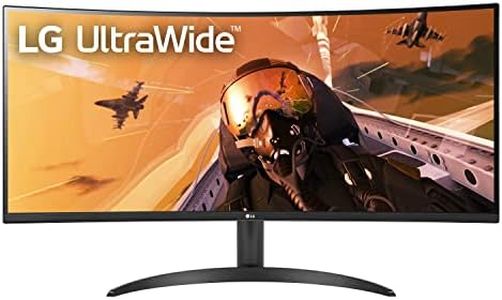10 Best Curved Gaming Monitors 2025 in the United States
Our technology thoroughly searches through the online shopping world, reviewing hundreds of sites. We then process and analyze this information, updating in real-time to bring you the latest top-rated products. This way, you always get the best and most current options available.

Our Top Picks
LG 34WP60C-B 34-Inch 21:9 Curved UltraWide QHD (3440x1440) Gaming Computer Monitor with 160Hz sRGB 99% Color Gamut and HDR 10, AMD FreeSync Premium and 3-Side Virtually Borderless Screen Tilt,Black
Most important from
875 reviews
The LG 34WP60C-B 34-Inch Curved UltraWide QHD monitor is designed to enhance gaming and multitasking experiences with its 21:9 aspect ratio and wide 34-inch screen. The resolution of 3440x1440 (QHD) offers crisp and clear visuals, making it great for both gaming and productivity. The high 160Hz refresh rate and 1ms Motion Blur Reduction (MBR) are strong points for gamers, ensuring smooth and responsive gameplay. Additionally, the AMD FreeSync Premium technology helps to eliminate screen tearing and stuttering, providing a seamless gaming experience when paired with compatible GPUs.
The monitor also supports HDR10 and covers 99% of the sRGB color gamut, which means you can expect vivid and accurate colors, enhancing both gaming and media consumption. The 300 nits brightness is decent, though not the brightest on the market. The curvature of the screen (presumably around 1900R, although not specified) adds to the immersive experience by reducing eye strain and providing a more encompassing field of view. In terms of connectivity, the monitor has sufficient USB ports and essential video inputs, but lacks modern conveniences like USB-C ports. The OnScreen Control software allows for easy adjustment of display settings via mouse clicks, which is a user-friendly feature. However, the matte screen surface can reduce glare but might slightly dull the vibrancy of the colors.
The design is aesthetically pleasing with a virtually borderless screen on three sides, but some users might miss a height-adjustable stand. Weighing just under 15 pounds and with a sleek profile, it's a relatively lightweight and stylish addition to any setup. This monitor is well-suited for gamers who value a high refresh rate, low response time, and immersive visuals, while also catering to those who need extra screen real estate for multitasking.
Most important from
875 reviews
SAMSUNG 49" Odyssey G9 (G95C) Series DQHD 1000R Curved Gaming Monitor, 240Hz, 1ms(GtG), DisplayHDR 1000, AMD FreeSync Premium Pro, Eye Saver Mode, Auto Source Switch+, LS49CG950ENXZA, 2024
Most important from
403 reviews
The SAMSUNG 49" Odyssey G9 (G95C) Series is a top-tier curved gaming monitor designed to immerse gamers in their favorite titles. Its massive 49-inch Dual QHD screen with a 1000R curvature wraps around your field of view, providing a comprehensive and engaging gaming experience. The 240Hz refresh rate and 1ms response time ensure ultra-smooth and responsive gameplay, which is crucial for fast-paced gaming scenarios. Additionally, AMD FreeSync Premium Pro technology helps to minimize screen tearing and stuttering, enhancing performance during intense gaming sessions.
The monitor also boasts impressive brightness and contrast with DisplayHDR 1000, enriching details from the darkest shadows to the brightest highlights, further providing a competitive edge in spotting enemies or hidden details in games. The CoreSync and Core Lighting+ technologies add a visual flair by syncing ambient lighting with on-screen action, enhancing immersion. The adjustable Hexa stand and VESA compatibility allow for a comfortable setup tailored to individual preferences, which is excellent for long gaming hours.
However, the monitor's considerable size might not suit all desk setups, and at 23.4 pounds, it’s relatively heavy, potentially requiring a sturdy stand or mount. The Picture-by-Picture (PBP) and Picture-in-Picture (PIP) features are useful for multitasking but might not be essential for all users. Despite these minor drawbacks, if you are a serious gamer looking for an immersive and high-performance display, the Odyssey G9 offers powerful features that can elevate your gaming experience.
Most important from
403 reviews
Buying Guide for the Best Curved Gaming Monitors
Choosing the right curved gaming monitor can significantly enhance your gaming experience. Curved monitors offer a more immersive experience by wrapping the screen around your field of view, making you feel more engaged in the game. When selecting a curved gaming monitor, it's important to consider several key specifications to ensure you get the best fit for your needs. Here are the essential specs to look at and how to navigate them.FAQ
Most Popular Categories Right Now