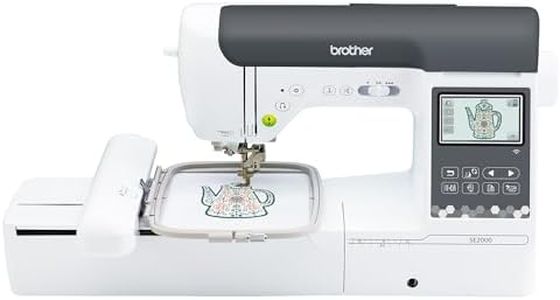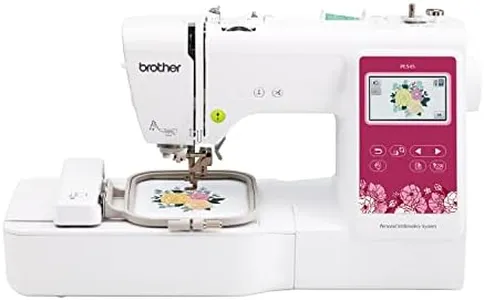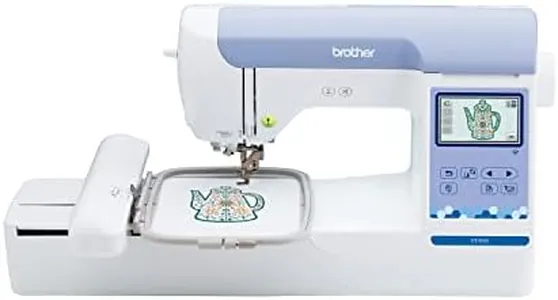10 Best Embroidery Machines 2025 in the United States
Our technology thoroughly searches through the online shopping world, reviewing hundreds of sites. We then process and analyze this information, updating in real-time to bring you the latest top-rated products. This way, you always get the best and most current options available.

Our Top Picks
Winner
Brother SE700 Sewing and Embroidery Machine, Wireless LAN Connected, 135 Built-in Designs, 103 Built-in Stitches, Computerized, 4" x 4" Hoop Area, 3.7" Touchscreen Display, 8 Included Feet, White
Most important from
553 reviews
The Brother SE700 Sewing and Embroidery Machine is a versatile and user-friendly option for those looking to start their embroidery journey. It combines both sewing and embroidery functionalities, making it a practical choice for hobbyists and beginners. One of its standout features is the 4" x 4" embroidery area, which is sufficient for most small to medium-sized projects. Additionally, the machine comes with 135 built-in designs and 10 embroidery lettering fonts, offering plenty of options for creative customization. The 103 built-in sewing stitches further enhance its versatility for various sewing tasks.
The large 3.7" touchscreen display is another highlight, allowing users to easily preview and edit their designs before stitching, which adds to the overall ease of use. The machine also includes an automatic needle threader and a jam-resistant drop-in top bobbin, which simplifies setup and operation. Connectivity is another strong point, with wireless LAN capability and a USB port for easy file transfers. The Artspira mobile app adds another layer of convenience by allowing users to create custom patterns on their mobile devices and transfer them wirelessly.
However, the machine's 4" x 4" embroidery field might be limiting for those looking to work on larger projects. Additionally, while the machine is computerized and comes with many advanced features, it may have a learning curve for complete novices. On the plus side, the machine is backed by a robust warranty, which adds to its reliability. Weighing 15.6 pounds, it is relatively easy to move and store. In conclusion, the Brother SE700 is an excellent choice for those seeking a feature-rich, easy-to-use embroidery machine with a good balance of sewing and embroidery capabilities.
Most important from
553 reviews
POOLIN EOC06 Embroidery Machine 7.9x11 Inch Large Hoop for Beginners,Computerized 7 Inch Touchscreen,Machine Embroidery Gifts,Includes Hoops,USB,Stabilizer,Bobbins,Home Embroidery Machine
Most important from
200 reviews
The POOLIN EOC06 Embroidery Machine stands out with a large embroidery area of 7.9x11 inches, making it ideal for larger projects like clothing, T-shirts, and beddings. The machine includes multiple hoop sizes, enhancing its versatility for different project types. With 156 built-in patterns, 8 fonts, and support for 10 languages, it offers a good range of design options right out of the box. The computerized 7-inch color touchscreen allows for easy pattern selection and editing, similar to using a smartphone, which makes the machine user-friendly even for beginners.
Additionally, the Institch i3 computer system simplifies the learning curve by streamlining the process from pattern selection to embroidery execution. For those interested in creating custom designs, the machine supports pattern import via USB, though this does require additional digital software. The embroidery machine comes with essential supplies like threads, bobbins, and stabilizers, enabling users to start their projects immediately. Automatic needle threading, bobbin winding, and thread trimming features add to the convenience.
However, the machine's weight of 35 pounds might make it less portable, and it may require coarse fabric needles for thicker materials. One notable strength is the social media support and one-to-one after-sales service from engineers, which can be valuable for new users. With a customer rating of 4.5 out of 5 stars, it’s well-received, though its best fit might be for those who need a robust, feature-rich machine and have the space to accommodate its size.
Most important from
200 reviews
Smartstitch S-1501 Commercial Embroidery Machine with 15 Needles,14"x20" Embroidery Area,1200SPM Max Speed,12" Touch Screen, capable of embroidering on 3D Caps, Flat, T-shirt and more
Most important from
115 reviews
The Smartstitch S-1501 is a robust commercial embroidery machine designed with small business owners in mind. It features a substantial 14"x20" embroidery area, allowing for large and intricate designs. With 15 needles, it offers versatility in color changes and supports complex patterns. Its stitching speed of 1200 stitches per minute (SPM) ensures efficient production, making it suitable for commercial use.
The 12" touch screen enhances ease of operation, and the Wifi capability allows for convenient design transfers. The machine's ability to embroider on various materials, including 3D caps, flat items, and T-shirts, adds to its versatility. Additionally, the wide-angle cap system and laser positioning provide precision and ease of use. The built-in features like automatic color change and a smart control system streamline the embroidery process further.
However, the Smartstitch S-1501 is quite heavy at 209 pounds and requires a dedicated space. Priced around USD6000, it represents a significant investment. Nevertheless, the comprehensive training and support offered by Smartstitch, including access to a user community and live demos, mitigate the learning curve and make it an attractive option for beginners in the embroidery business. The included starter pack with threads and stabilizers is a nice addition for getting started immediately. While it may not be the best fit for casual hobbyists due to its size and cost, it stands out as an excellent choice for those looking to start or expand a commercial embroidery business.
Most important from
115 reviews
Buying Guide for the Best Embroidery Machines
Choosing the right embroidery machine can be a rewarding experience, especially if you enjoy creating personalized designs on fabric. The right machine can make your embroidery projects easier, more enjoyable, and more professional-looking. To find the best fit for you, it's important to understand the key specifications and how they align with your needs and preferences.FAQ
Most Popular Categories Right Now