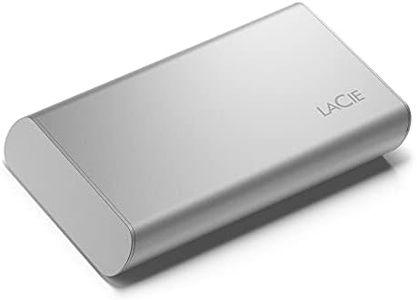10 Best External Hard Drive For Macs 2025 in the United States
Our technology thoroughly searches through the online shopping world, reviewing hundreds of sites. We then process and analyze this information, updating in real-time to bring you the latest top-rated products. This way, you always get the best and most current options available.

Our Top Picks
Winner
G-Technology 12TB G-DRIVE with Thunderbolt 3 and USB-C Desktop External Hard Drive, Silver - 0G05383-1
Most important from
337 reviews
The G-Technology 12TB G-DRIVE with Thunderbolt 3 and USB-C is a robust external hard drive designed for Mac users. One of its standout features is the massive 12TB storage capacity, which is ideal for users who need to store large amounts of data, such as video editors or media professionals. The inclusion of dual Thunderbolt 3 ports and a USB-C port ensures high-speed data transfer, making it efficient for transferring large files quickly. Additionally, the ability to daisy chain up to 5 additional devices adds flexibility to expand your storage setup seamlessly.
The drive's all-aluminum casing is not only stylish but also adds an extra layer of durability, protecting your data against physical damage. Moreover, the manufacturer's 5-year limited warranty provides peace of mind regarding long-term reliability. However, the drive is relatively large and not as portable due to its 3.5-inch form factor and weight of 2.73 pounds, which might be a drawback for users who need a more travel-friendly option. The device is also more aligned with desktop use rather than on-the-go needs.
Additionally, while the drive is compatible with both Thunderbolt 3 and USB 3.1 Gen 1 interfaces, users with older USB ports or lacking Thunderbolt 3 ports might need additional adapters. The G-Technology 12TB G-DRIVE is an excellent choice for Mac users who need a high-capacity, durable, and fast external hard drive for desktop use, but it may not be the best option for those prioritizing portability.
Most important from
337 reviews
LaCie d2 Professional 16TB
Most important from
38 reviews
The LaCie d2 Professional 16TB External Hard Drive is an excellent choice for Mac users who need substantial storage capacity. With 16TB of space, it can store vast amounts of data, making it perfect for professionals dealing with large files such as video editors or photographers. The USB 3.1 Gen 2 interface ensures quick data transfer rates up to 260MB/s, which helps in accessing and moving files efficiently.
However, it's worth noting that this drive is designed primarily for desktop use due to its size and the need for an external power supply, which limits its portability compared to smaller, bus-powered drives. Its mechanical hard disk form factor means it may not be as fast as solid-state drives (SSDs) but offers a reliable solution for high-capacity storage needs. Compatibility with both PC and Mac is a strong point, making it versatile for users who operate across different platforms. The sturdy build and professional design add to its durability, making it a dependable option for long-term use.
While it excels in storage capacity and data transfer rates, its lack of portability and reliance on an external power source could be drawbacks for users seeking a mobile storage solution.
Most important from
38 reviews
SAMSUNG T5 EVO Portable SSD 8TB, USB 3.2 Gen 1 External Solid State Drive, Seq. Read Speeds Up to 460MB/s for Gaming and Content Creation, MU-PH8T0S/AM, Black
Most important from
497 reviews
The Samsung T5 EVO Portable SSD offers a substantial 8TB storage capacity, making it an excellent choice for users needing significant space for large files, such as gamers and content creators. Its compact and lightweight design enhances portability, allowing users to carry it conveniently wherever they go. The drive uses a USB 3.2 Gen 1 interface, providing impressive sequential read speeds of up to 460MB/s, which ensures fast data transfer, outperforming traditional external HDDs.
This SSD is highly compatible, working seamlessly with various devices including PCs, gaming consoles, tablets, smartphones, and Macs. It also comes with hardware encryption for added security. Durability is another strong point, as it features shock resistance and can withstand falls up to 6 feet, offering reliability during travel or rough handling.
Some users might find the price point higher compared to HDDs or other SSDs with lower capacities. Additionally, while the USB 3.2 Gen 1 interface is fast, it is not the latest standard, which could be a minor drawback for those seeking the absolute fastest transfer speeds available. Despite these points, the Samsung T5 EVO remains a robust and versatile external SSD, particularly suited for users requiring large storage and reliable performance on the go.
Most important from
497 reviews
Buying Guide for the Best External Hard Drive For Macs
When choosing an external hard drive for your Mac, it's important to consider several key specifications to ensure you get the best fit for your needs. External hard drives can be used for various purposes such as backing up data, storing large files, or expanding your storage capacity. Understanding the key specs will help you make an informed decision and find a product that meets your requirements.FAQ
Most Popular Categories Right Now