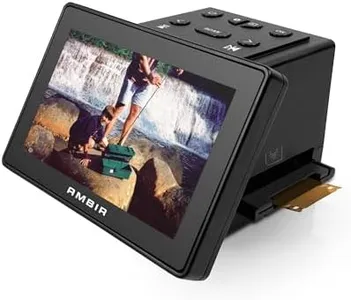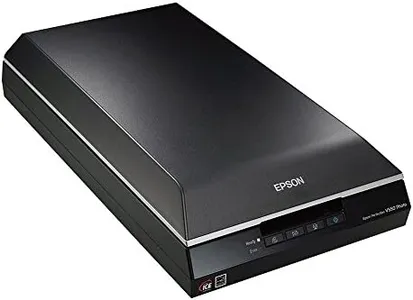10 Best Film Scanners 2025 in the United States
Our technology thoroughly searches through the online shopping world, reviewing hundreds of sites. We then process and analyze this information, updating in real-time to bring you the latest top-rated products. This way, you always get the best and most current options available.

Our Top Picks
Winner
KODAK Slide N SCAN Film and Slide Scanner with Large 5” LCD Screen, Convert Color & B&W Negatives & Slides 35mm, 126, 110 Film Negatives & Slides to High Resolution 22MP JPEG Digital Photos
Most important from
10845 reviews
The Kodak Digital Film Scanner is a handy tool for digitizing old photo memories with a 22MP resolution, making it suitable for preserving detailed images. The scanner offers basic editing options for adjusting color and brightness, which can help improve scanned images. The 5-inch LCD screen is a standout feature, allowing you to preview and edit photos directly on the device. This makes it user-friendly, especially for those who prefer a straightforward process without needing a computer for initial edits.
The scanner is compatible with a variety of film types, including 35mm, 126, and 110 negatives and slides, which makes it versatile for different collections of old photos. It features a convenient easy-load film tray for quicker scanning, though it may still be a bit slow compared to more expensive models designed for high-speed scanning. Connectivity options include USB and HDMI, ensuring you can easily transfer scanned images to your computer or view them on a larger screen. However, the need for an SD card (not included) for storage might be an extra step for some users.
The device’s design is both practical and stylish, fitting well into home or office settings. This Kodak scanner is a solid choice for casual users or hobbyists who want to digitize their film collections with relative ease and decent quality.
Most important from
10845 reviews
KODAK REELS 8mm & Super 8 Films Digitizer Converter with Big 5” Screen, Scanner Converts Film Frame by Frame to Digital MP4 Files for Viewing, Sharing & Saving on SD Card for 3” 4” 5” 7” and 9” Reels
Most important from
585 reviews
The KODAK REELS 8mm & Super 8 Films Digitizer Converter is a great tool for those looking to bring their old film into the digital age. It features a highly automated frame-by-frame digitizing process with an 8.08-megapixel sensor that captures decent clarity, contrast, and color accuracy. The resulting 1080p digital video files, while not supporting sound, are of good quality for most users' needs.
The big 5” screen with touch buttons makes it easy to control and edit films without needing external equipment. This compact device is also portable, making it convenient for travel and storage. Compatibility with various reel sizes (3” to 9”) enhances its versatility. One of the primary strengths is its ease of use; no computer or software is needed since everything is done directly to an SD card (note: SD card not included).
It connects via USB for transfers to other devices, though this might limit speed and flexibility compared to more modern connectivity options. The resolution at 240 might not meet the needs of professional users seeking the highest detail and dynamic range. The lack of sound capture could be a significant drawback for some. With a weight of 5.8 pounds, it's manageable but not the lightest option out there. It’s a solid choice for families or hobbyists looking to preserve and share their memories, especially given its user-friendly interface and thoughtful design features.
Most important from
585 reviews
Epson Perfection V850 Pro scanner
Most important from
464 reviews
The Epson Perfection V850 Pro scanner is a strong choice for photography enthusiasts and professionals looking for high-quality film scanning. Its standout feature is the impressive resolution of up to 6400 dpi, which ensures that you capture every detail and nuance in your film images. The dynamic range of 4.0 Dmax is also commendable, allowing for smooth gradations and fine shadow details, which is essential for achieving professional-grade scans. The dual lens system is particularly beneficial, letting users switch between two lenses for optimal results based on the type of film being scanned.
One of the key strengths is its versatility in film compatibility, catering to various film formats, which adds to its usability for both modern and older films. The scanner works with a broad range of operating systems, making it accessible to many users, regardless of their computer setup, which is great for those who may not have the latest technology.
The Epson V850 Pro is relatively hefty and weighs around 20.9 pounds, which may be cumbersome for users looking for portability. Additionally, while it comes with powerful scanning capabilities, the initial cost might be on the higher side compared to entry-level scanners, which could be a consideration for budget-conscious users. The scan speed is decent but might not be the fastest in the market, potentially making it less appealing for those needing quick results. In terms of connectivity, it uses USB, which is standard, but there are no wireless options, which could limit flexibility for some users.
Most important from
464 reviews
Buying Guide for the Best Film Scanners
Choosing the right film scanner can be a daunting task, especially with the variety of options available in the market. A film scanner is a device used to convert film negatives and slides into digital images. The right film scanner for you will depend on your specific needs, such as the type of film you are scanning, the quality of the digital images you require, and how often you plan to use the scanner. Understanding the key specifications and how they relate to your needs will help you make an informed decision.FAQ
Most Popular Categories Right Now