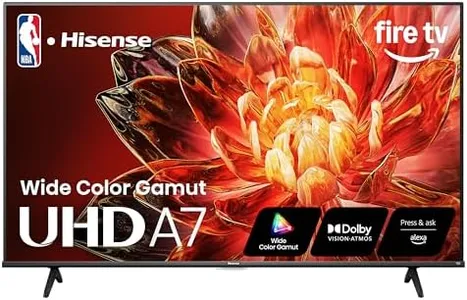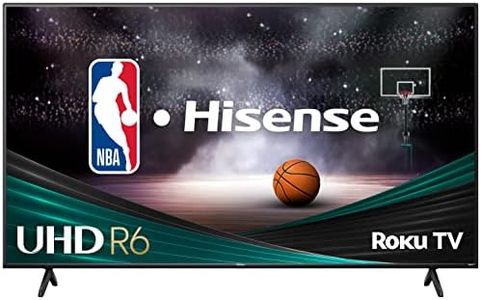5 Best Hisense 50 Inch Tvs 2025 in the United States
Our technology thoroughly searches through the online shopping world, reviewing hundreds of sites. We then process and analyze this information, updating in real-time to bring you the latest top-rated products. This way, you always get the best and most current options available.

Our Top Picks
Winner
Hisense 50" Class A7 Series (2025 Model) 4K UHD Smart Fire TV, Voice Remote with Alexa, Wide Color Gamut, HDR10+, Dolby Vision, Dolby Atmos, Game Mode, ALLM, Stream Live TV Without Cable
Most important from
459 reviews
The Hisense 50" Class A7 Series 4K UHD Smart Fire TV (50A7NF) offers a compelling package for those seeking an affordable yet feature-rich 50-inch television. With its 4K Ultra High Definition resolution, the TV provides sharp and detailed picture quality, further enhanced by HDR10+ and Dolby Vision, which deliver vibrant colors and deep contrasts. The inclusion of a Wide Color Gamut ensures more lifelike hues, making for an engaging viewing experience. Additionally, the AI UHD Upscaler helps improve non-4K content, making older shows and movies look better on the screen.
The 60 Hz refresh rate is decent for everyday viewing, though dedicated gamers might miss higher refresh rates for fast-paced action games. However, the TV compensates with Game Mode Plus, featuring Variable Refresh Rate (VRR) and Auto Low Latency Mode (ALLM) for smoother gameplay, making it suitable for casual gaming. The Smart TV capabilities powered by Fire TV provide access to popular streaming apps like Netflix, Prime Video, Disney+, and Hulu, and the integrated Alexa Voice Remote adds convenience for voice commands and smart home control.
In terms of connectivity, the TV is well-equipped with Wi-Fi 5, Bluetooth, USB, Ethernet, and three HDMI inputs, ensuring you can easily connect various devices. Audio quality is another highlight, with Dolby Atmos providing immersive sound that enhances the viewing experience. However, the viewing angle could be a point of concern, as LED TVs typically struggle with off-angle color consistency. Weighing just 19.2 pounds and featuring a sleek design, the TV is easy to set up and will complement most living spaces. In summary, the Hisense 50A7NF is a solid choice for those seeking a versatile 50-inch TV with ample features, though avid gamers and those needing wider viewing angles might need to explore other options.
Most important from
459 reviews
Hisense 50-Inch Class R6 Series 4K UHD Smart Roku TV with Alexa Compatibility, Dolby Vision HDR, DTS Studio Sound, Game Mode (50R6G),Black
Most important from
5211 reviews
The Hisense 50-Inch Class R6 Series 4K UHD Smart Roku TV stands out with its vibrant 4K UltraHD resolution, delivering sharp images thanks to over 8.3 million pixels. Its compatibility with Dolby Vision HDR enhances the viewing experience, making colors more vivid and lifelike. The built-in Roku operating system is a significant advantage, offering access to a vast library of streaming services, making it suitable for anyone who enjoys watching movies, shows, and live sports without needing additional devices.
One of the strengths of this TV is its smart home integration, allowing you to control the TV with voice commands via Alexa or Google Assistant. This feature can greatly enhance convenience for users who prefer hands-free operation.
The 60 Hz refresh rate along with Motion Rate 120 technology ensures that fast-paced action scenes in sports or games are smooth and fluid. However, while this refresh rate is decent, some gaming enthusiasts might prefer higher refresh rates for the ultimate gaming experience. On the downside, the audio quality, although equipped with DTS Studio Sound, may not meet the expectations of audiophiles or those who prioritize immersive sound experiences. Users might need to invest in external speakers or soundbars for better audio performance. Additionally, while the TV provides a wide viewing angle, the picture quality may start to diminish when viewed from extreme angles, which could be a consideration for larger rooms with multiple seating arrangements.
In terms of connectivity, it offers Wi-Fi, USB, Ethernet, and HDMI options, making it easy to connect various devices. The dimensions and weight are reasonable, allowing for flexible placement options in your home. This TV is best suited for casual viewers, families, or those new to smart TVs, especially if streaming content is a priority. However, serious gamers and audiophiles might want to explore other options that better cater to their specific needs.
Most important from
5211 reviews
Hisense 50-Inch Class A6 Series 4K UHD Smart Google TV with Alexa Compatibility, Dolby Vision HDR, DTS Virtual X, Sports & Game Modes, Voice Remote, Chromecast Built-in (50A6H)
The Hisense 50-Inch Class A6 Series 4K UHD Smart Google TV offers a strong package for anyone looking to upgrade their home entertainment system. One of its standout features is the 4K Ultra High Definition, which ensures a clear and realistic picture quality. The AI UHD Upscaler enhances non-4K content to near 4K quality, making all your old shows look even better. The addition of Dolby Vision HDR and HDR10 provides vibrant colors and deeper contrasts, enhancing your viewing experience, especially in movies and series with high visual demand.
For gamers, the Game Mode Plus, with a 60Hz refresh rate, variable refresh rate, and auto low latency mode, ensures a dynamic and smooth gaming experience, though serious gamers might prefer a higher refresh rate. Sports enthusiasts will appreciate the Sports Mode which automatically optimizes picture settings for smoother motion. Smart TV features are robust thanks to Google TV, which brings together all your favorite content from various apps and subscriptions and organizes them seamlessly, and Alexa compatibility adds convenience for voice control. The built-in Chromecast is a nice touch for streaming content directly from your phone or tablet.
Connectivity options are solid with Bluetooth, providing flexibility for wireless connections. The audio quality, supported by DTS Virtual X, offers good sound but might not satisfy audiophiles who prefer more powerful external audio systems. The viewing angle might be a limitation in wider rooms, as LCD panels generally have a narrower optimal viewing range compared to some other technologies. The TV is lightweight for its size and comes with a voice remote for easy navigation. The Hisense 50A6H is a well-rounded TV that caters to a variety of users, from casual viewers to gamers and sports fans, though it has some limitations in refresh rate and viewing angles.
Buying Guide for the Best Hisense 50 Inch Tvs
When choosing a 50-inch TV, it's important to consider several key specifications to ensure you get the best viewing experience for your needs. Understanding these specs will help you make an informed decision and find a TV that fits your preferences and usage habits. Here are the key specs to consider and how to navigate them.FAQ
Most Popular Categories Right Now