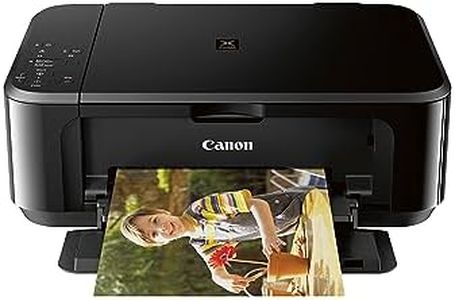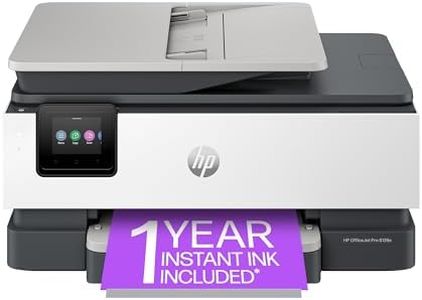10 Best Inkjet Printers For Home 2025 in the United States
Our technology thoroughly searches through the online shopping world, reviewing hundreds of sites. We then process and analyze this information, updating in real-time to bring you the latest top-rated products. This way, you always get the best and most current options available.

Our Top Picks
Winner
Epson EcoTank ET-2800 Wireless Color All-in-One Cartridge-Free Supertank Printer with Scan and Copy – The Ideal Basic Home Printer - White, Medium
Most important from
12777 reviews
The Epson EcoTank ET-2800 is a solid choice for home users who want an affordable, low-maintenance inkjet printer. Its standout feature is the cartridge-free EcoTank system, which uses large refillable ink tanks that can print thousands of pages before needing a refill—this saves a lot on ink costs compared to traditional cartridges. The print quality is quite good, delivering sharp text and vibrant colors suitable for everyday documents and photos.
The print speed is on the slower side, with about 10 pages per minute in black and 5 pages per minute in color, so it might not be ideal if you regularly print large volumes quickly. Connectivity options include both wired USB and wireless, enabling easy printing from laptops or mobile devices. Paper handling is basic but adequate, with a 100-sheet input capacity and support for various paper sizes including photo paper and envelopes. While it doesn’t have automatic double-sided printing, manual duplex is possible.
The built-in scanner and copier add versatility for common home tasks. One drawback is the relatively small memory (64 MB) and absence of advanced features like touchscreen controls or automatic document feeder, which might limit convenience for some. Still, with a compact design, easy ink refilling, and a two-year warranty, the ET-2800 is a dependable choice for users prioritizing low ink costs and decent print quality over high speed or advanced features.
Most important from
12777 reviews
HP OfficeJet 8015e Wireless Color All-in-One Printer, 6 month Instant Ink trial included
Most important from
10297 reviews
The HP OfficeJet 8015e is a versatile all-in-one printer ideal for home offices and small businesses. It offers good print quality with a maximum color resolution of 4800 x 1200 dpi and black-and-white resolution of 1200 x 1200 dpi, making it suitable for professional-quality documents and colorful presentations. Printing speeds are reasonable, with up to 18 pages per minute (ppm) for black and 10 ppm for color prints, ensuring efficient workflow for moderate volume tasks. The printer includes 6 months of Instant Ink, which can be a cost-effective solution for regular users, although it requires a subscription afterward to continue benefiting from the ink savings.
Connectivity is robust with wireless capabilities, dual-band Wi-Fi, and the HP Smart App, allowing for mobile and remote printing, which adds convenience. However, the printer must use original HP ink cartridges, potentially limiting flexibility and increasing long-term costs. Paper handling is efficient with a 225-sheet input tray and automatic two-sided printing, but it may not suit high-demand environments due to its moderate capacity.
Additional features like an auto document feeder, touch screen, and security essentials enhance usability and protection of sensitive data. Some advanced features and security enhancements require an HP+ subscription, yet the functionality of the HP OfficeJet 8015e makes it a strong candidate for those needing a reliable and feature-rich home office printer.
Most important from
10297 reviews
Buying Guide for the Best Inkjet Printers For Home
Choosing the right inkjet printer for your home can be a bit overwhelming with the variety of options available. However, understanding the key specifications and how they align with your needs can make the process much easier. Inkjet printers are versatile and can handle a range of tasks from printing documents to high-quality photos. Here are some important specs to consider when selecting an inkjet printer for your home.FAQ
Most Popular Categories Right Now