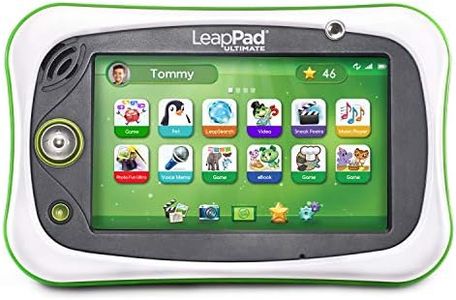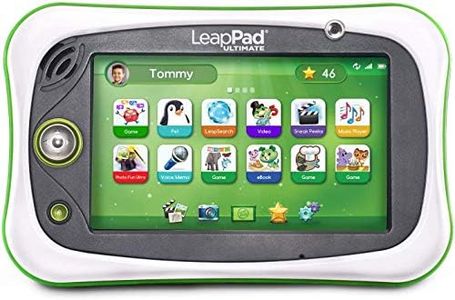10 Best Kid Tablet 2025 in the United States
Our technology thoroughly searches through the online shopping world, reviewing hundreds of sites. We then process and analyze this information, updating in real-time to bring you the latest top-rated products. This way, you always get the best and most current options available.

Our Top Picks
Winner
Amazon Fire HD 10 Kids Pro tablet (newest model) ages 6-12. Bright 10.1" HD screen, includes ad-free content, robust parental controls, 13-hr battery and slim case for older kids, 32 GB, Happy Day
Most important from
5928 reviews
The Amazon Fire HD 10 Kids Pro tablet is designed for children aged 6-12, offering a durable build with a kid-proof case and a 2-year worry-free guarantee, which is great for peace of mind. The tablet features a large 10.1-inch Full HD screen, which provides bright and clear visuals, ideal for watching videos and playing games. With 32 GB of storage (expandable up to 1 TB with a microSD card), it has ample space for apps, games, and educational content. The tablet runs smoothly thanks to its octa-core processor and 3 GB of RAM, ensuring a responsive performance even with multiple apps running.
Parental controls are comprehensive, allowing parents to set screen time limits, educational goals, and approve app downloads directly from their phone. The included 1-year subscription to Amazon Kids+ provides access to a wide range of ad-free books, games, and videos, creating a safe and engaging environment for kids. The battery life of up to 13 hours ensures it can last through the day without needing frequent recharges. However, the device charges relatively slowly, taking up to 4 hours with the included charger. It also lacks support for the latest Wi-Fi 6 standard, which might affect connectivity in some modern settings.
Additionally, while 32 GB of internal storage is decent, some apps require installation on internal storage, which could limit space for other content. The tablet's performance might not match higher-end models, but it is sufficient for most children's needs. The Fire HD 10 Kids Pro is a solid choice for a kid-friendly tablet, balancing performance, safety features, and educational content while keeping design and durability in mind.
Most important from
5928 reviews
Amazon Fire 7 Kids tablet (newest model) ages 3-7. Top-selling 7" kids tablet on Amazon. Includes ad-free and exclusive content, easy parental controls, 10-hr battery, 16 GB, Blue
Most important from
25397 reviews
The Amazon Fire 7 Kids tablet is a well-rounded option designed for children aged 3-7. Its robust Kid-Proof case and the 2-year worry-free guarantee make it highly durable, ensuring parents don't have to worry about accidental drops or damage. The included 1-year subscription to Amazon Kids+ offers a variety of ad-free educational content from trusted brands like Disney and PBS Kids, which can be very engaging for children.
Parental controls are user-friendly, allowing parents to manage content, set educational goals, and monitor usage with ease. The tablet's battery life is impressive, lasting up to 10 hours on a single charge, which is sufficient for a day of use without frequent recharging. However, the 7-inch screen with 1024 x 600 resolution is on the lower end compared to other tablets, potentially impacting the viewing experience for videos and games.
Storage options of 16 GB or 32 GB, expandable up to 1 TB with a microSD card, provide ample space for apps, videos, and books, although the base storage may feel limited over time. Performance-wise, the quad-core 2.0 GHz processor and 2 GB RAM are adequate for basic tasks but may lag with more demanding applications. Connectivity is basic with dual-band Wi-Fi support, but it lacks advanced features like WiFi 6. The tablet does include useful features like front and rear cameras and various accessibility options, making it versatile for different users. This tablet is particularly suitable for young children needing a safe, educational, and durable device, though it may not appeal to those looking for high-end performance or display quality.
Most important from
25397 reviews
Amazon Fire 10 HD Kids tablet (newest model) ages 3-7 | Bright 10.1" HD screen with included ad-free and exclusive content, robust parental controls, 13-hr battery, 32 GB, Pink
Most important from
4942 reviews
The Amazon Fire HD 10 Kids tablet is a solid choice for children aged 3-7, designed with a bright 10.1” HD display that offers a vibrant viewing experience. One of its major strengths is durability; the included kid-proof case ensures it can withstand rough handling. The product also boasts comprehensive parental controls, allowing parents to manage screen time and app access easily, which is a significant advantage for monitoring kids' activities. With a one-year subscription to Amazon Kids+, parents can provide access to a wealth of educational content and entertainment without the risk of ads, catering well to the learning needs of young children.
Another highlight is its impressive battery life, lasting up to 13 hours, which is great for long journeys or extended playtime. The 32 GB of internal storage, with the option to expand up to 1 TB via microSD, provides ample space for apps, games, and videos.
There are some drawbacks to consider. While the tablet is designed for kids, its 10.1” size may be a bit large for smaller hands, potentially affecting usability for very young children. Additionally, performance is decent with 3 GB of RAM, but it may not match the speed of higher-end tablets, which might limit more demanding apps or games. Furthermore, after the first year, the subscription to Amazon Kids+ will automatically renew at $5.99 a month, which could be a consideration for budget-conscious parents.
Most important from
4942 reviews
Buying Guide for the Best Kid Tablet
Choosing the right tablet for your child can be a bit overwhelming, but with the right approach, you can find a device that suits their needs and keeps them entertained and educated. When selecting a kid's tablet, consider factors such as durability, parental controls, educational content, and battery life. These aspects will ensure that the tablet is both safe and useful for your child. Here are some key specifications to consider when making your decision.FAQ
Most Popular Categories Right Now