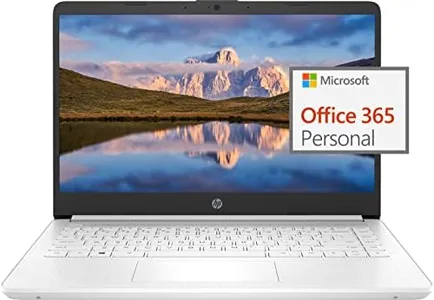10 Best Laptops For Students 2025 in the United States
Our technology thoroughly searches through the online shopping world, reviewing hundreds of sites. We then process and analyze this information, updating in real-time to bring you the latest top-rated products. This way, you always get the best and most current options available.

Our Top Picks
Winner
Apple 2025 MacBook Air 13-inch Laptop with M4 chip: Built for Apple Intelligence, 13.6-inch Liquid Retina Display, 16GB Unified Memory, 256GB SSD Storage, 12MP Center Stage Camera, Touch ID; Silver
Most important from
186 reviews
The Apple 2025 MacBook Air stands out as a powerful option for students, thanks to its sleek design and exceptional performance. It features the Apple M4 chip, which ensures smooth multitasking, whether you're switching between apps, editing videos, or even some casual gaming. With 16GB of unified memory, students can expect fast and responsive operation, ideal for running demanding applications. Storage-wise, the 256GB SSD is speedy and sufficient for most student needs, but those with extensive media libraries might need extra storage solutions.
A remarkable feature for students on the go is the impressive battery life, lasting up to 18 hours, which means you won't need to carry a charger around campus. Its 13.6-inch Liquid Retina display is vibrant and crisp, making it excellent for reading, writing, and streaming. At just 2.73 pounds, it's lightweight and easy to carry between classes.
The MacBook Air also excels in connectivity, with Thunderbolt 4 ports, Wi-Fi 6E, and Bluetooth 5.3, ensuring fast and efficient connections. However, the limited number of ports might require adapters for some peripherals. The inclusion of a 12MP Center Stage camera and a high-quality audio system enhances video calls and multimedia experiences, which are beneficial for virtual classes and meetings.
One downside is the price, which can be steep for students on a budget. Additionally, the MacBook Air runs on macOS, which may require some adjustment for students used to Windows-based systems. But for those within the Apple ecosystem, it integrates seamlessly with other Apple devices, providing a cohesive user experience.
In conclusion, the 2025 MacBook Air is a robust choice for students who prioritize performance, portability, and a high-quality display, though its premium price point and limited storage may not suit everyone.
Most important from
186 reviews
Acer Aspire 3 A315-24P-R7VH Slim Laptop | 15.6" Full HD IPS Display | AMD Ryzen 3 7320U Quad-Core Processor | AMD Radeon Graphics | 8GB LPDDR5 | 128GB NVMe SSD | Wi-Fi 6 | Windows 11 Home in S Mode
Most important from
4231 reviews
The Acer Aspire 3 A315-24P-R7VH is a solid choice for students who need a reliable and portable laptop. Weighing just under 4 pounds and featuring a slim design, it's easy to carry around campus or between classes. The 15.6-inch Full HD IPS display offers clear and vibrant visuals, which is great for both studying and streaming content. However, the lack of a backlit keyboard might be a downside for those who work in low-light environments.
The AMD Ryzen 3 7320U Quad-Core Processor and 8GB of LPDDR5 RAM ensure smooth performance for everyday tasks and multitasking. Though it comes with only 128GB of NVMe SSD storage, it might be limited for those with extensive media libraries or large software needs. Battery life is impressive, with up to 11 hours on a full charge, making it suitable for a full day of classes without needing to recharge.
Connectivity options are abundant with Wi-Fi 6 for fast wireless internet, multiple USB ports including a USB Type-C, and an HDMI port for connecting to external displays. The laptop's build quality is decent for the price, although it doesn't have any premium finishes. For students looking for a budget-friendly, efficient, and portable device, this Acer Aspire model ticks most of the right boxes.
Most important from
4231 reviews
Dell Inspiron 15.6" Touchscreen Laptop - Business & Student Laptop Computer, with Office Lifetime & Win 11 Pro, AMD Ryzen 7 7730U, External DVD Drive, WVA LED FHD Anti-Glare Display, 64GB RAM, 2TB SSD
Most important from
48 reviews
The Dell Inspiron 15.6" Touchscreen Laptop is a compelling choice for students, offering a blend of strong performance and ample storage. Powered by an AMD Ryzen 7 7730U CPU with a speed of up to 4.5 GHz, it handles multitasking efficiently, making it suitable for both academic and light entertainment purposes. With an impressive 64GB RAM and a 2TB SSD, this laptop provides more than enough memory and storage for large files and quick access to applications, which is beneficial for students who use resource-intensive applications.
The 15.6" Full HD touchscreen with anti-glare and wide viewing angles ensures comfortable viewing, particularly in well-lit environments, which is ideal for extended study sessions. However, while the display quality is generally excellent, it might not satisfy those needing high refresh rates for gaming or advanced graphic design work. Weighing 3.59 pounds and measuring just 0.75 inches in thickness, this laptop is relatively portable, though some may find it slightly cumbersome compared to ultra-light models. Battery life, while not explicitly stated, typically complements the energy-efficient components, suggesting decent longevity for daily use.
Running on Windows 11 Pro, it provides robust security and productivity features including a lifetime license for Microsoft Office, ensuring essential software is readily available without extra cost. The inclusion of an external CD/DVD drive and a mouse adds value, especially for students who still use physical media. Connectivity is decent with multiple USB ports and a memory card slot, although the integrated graphics may be a limitation for those requiring advanced graphics performance. As a student laptop, it excels in offering a balance of performance, utility, and additional features, although its weight may be a minor drawback for some students prioritizing maximum portability.
Most important from
48 reviews
Buying Guide for the Best Laptops For Students
Choosing the right laptop for students involves considering several factors that will ensure the device meets their academic needs and personal preferences. Students typically require a laptop that is portable, reliable, and capable of handling various tasks such as writing papers, conducting research, and participating in online classes. It's important to balance performance, battery life, and ease of use to find the best fit.FAQ
Most Popular Categories Right Now