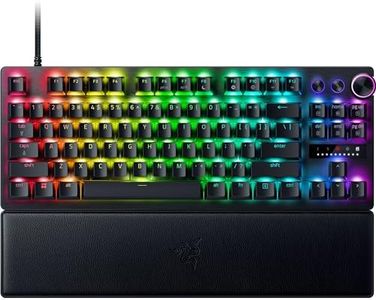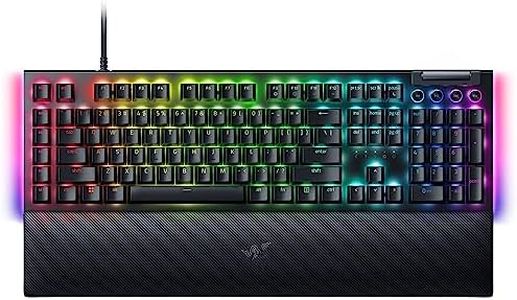10 Best Lighted Keyboards 2025 in the United States
Our technology thoroughly searches through the online shopping world, reviewing hundreds of sites. We then process and analyze this information, updating in real-time to bring you the latest top-rated products. This way, you always get the best and most current options available.

Our Top Picks
Winner
Logitech G213 Prodigy Gaming Keyboard, LIGHTSYNC RGB Backlit Keys, Spill-Resistant, Customizable Keys, Dedicated Multi-Media Keys – Black
Most important from
6472 reviews
The Logitech G213 Prodigy Gaming Keyboard is a versatile option for gamers and general users alike. It features RGB backlighting with five individual lighting zones, offering a spectrum of over 16.8 million colors that can be customized using the Logitech Gaming Software. This is great for users who want their keyboard lighting to match their gaming setup or personal preferences. The keyboard is designed to minimize light leakage, making each key's illumination more pronounced and helpful in low-light conditions. However, it does not feature per-key lighting, which might be a drawback for users seeking highly specific lighting customization. The keyboard's build quality is robust, with a durable, spill-resistant design that makes it easy to clean, ideal for users who may snack or drink near their keyboards.
Additionally, the integrated palm rest and adjustable feet contribute to its ergonomic design, making it comfortable for extended gaming or typing sessions. Performance-wise, the G213 offers tactile feedback and is tuned for quick, responsive keystrokes, which can be beneficial for gamers needing fast inputs. The anti-ghosting feature ensures that multiple key presses are accurately registered during intense gaming moments. On the downside, it uses membrane switches rather than mechanical switches, which might not be as appealing to users who prefer the feel of mechanical keyboards. The dedicated media controls are a convenient feature, allowing users to manage their audio without leaving their game.
Customization options through Logitech's software extend beyond lighting, allowing users to assign functions to the F1-F12 keys, adding to its versatility. The Logitech G213 Prodigy is a well-rounded keyboard suitable for gamers and regular users who value customization, durability, and comfort, even though it may lack some high-end features like mechanical switches and per-key lighting.
Most important from
6472 reviews
Buying Guide for the Best Lighted Keyboards
Choosing the right lighted keyboard can significantly enhance your typing or gaming experience, especially in low-light conditions. Lighted keyboards come with various features and specifications that can cater to different needs, whether you're a gamer, a professional typist, or someone who enjoys a bit of flair in their setup. Understanding these key specifications will help you make an informed decision and find the best fit for your requirements.FAQ
Most Popular Categories Right Now