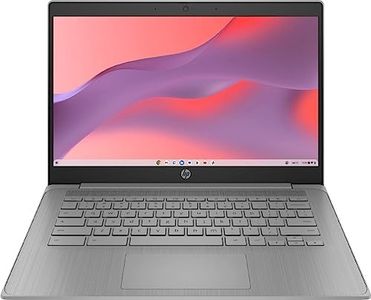10 Best Mini Laptops 2025 in the United States
Our technology thoroughly searches through the online shopping world, reviewing hundreds of sites. We then process and analyze this information, updating in real-time to bring you the latest top-rated products. This way, you always get the best and most current options available.

Our Top Picks
Winner
Acer Gateway Chromebook 311 CBO311-1H-C1MX Laptop | Intel Celeron N4500 | 11.6" HD (1366 x 768) Display | 4GB LPDDR4X | 64GB eMMC | Wi-Fi 5 802.11ac | Chrome OS | Star Black
Most important from
10500 reviews
The Acer Gateway Chromebook 311 is a compact mini-laptop that is well-suited for users who primarily need a device for web browsing, streaming, and light productivity tasks. With an Intel Celeron N4500 processor, it delivers decent performance for everyday tasks like checking emails and using Google apps, making it a good fit for students and casual users alike. The 4GB of RAM is adequate for Chrome OS, and the 64GB eMMC storage can be expanded through cloud services or external storage, although you might find the local storage a bit limiting if you need to store large files.
A significant strength of this Chromebook is its impressive battery life, boasting up to 10 hours, which means you can work or enjoy entertainment on the go without constantly searching for an outlet. The 11.6-inch HD display, while not the highest resolution available, offers a comfortable size for portable use, although some might find the 1366 x 768 resolution restricting for detailed work or media consumption.
On the connectivity front, the Chromebook includes essential ports like USB Type-C and USB 3.2, along with Wi-Fi 5 and Bluetooth 5.0 for stable connections. However, it lacks an HDMI port, which could be a drawback if you want to connect to larger screens directly. One of the standout features of Chromebooks is their security. With built-in virus protection and automatic updates, users can feel at ease regarding their privacy. Plus, the integration with Google services makes it easy to access your files and applications. It’s important to note that the device may struggle with more demanding applications or multitasking due to its entry-level processor. If you need to run multiple applications simultaneously or work with heavy software, you might find this model limiting. Additionally, while Chrome OS is user-friendly, it may not support certain programs that you rely on if you are used to Windows or macOS.
The Acer Gateway Chromebook 311 is a practical choice for those who need an affordable, portable, and secure device for everyday internet tasks, though it may not be the most suitable option for power users or individuals needing extensive software capabilities.
Most important from
10500 reviews
ASUS Vivobook Laptop, 14" FHD Display, i3-1215U, 16GB RAM, 512GB SSD, Wi-Fi 6, HDMI, Webcam, Touchpad, Windows 11 Home, Blue
Most important from
213 reviews
The ASUS Vivobook is a solid choice for anyone looking for a mini-laptop that balances performance and portability. With its Intel i3-1215U processor, which can reach speeds up to 4.4 GHz, the laptop handles basic tasks and multitasking quite well. The inclusion of 16GB of RAM ensures smooth operation even with multiple applications open, making it suitable for students or professionals who need to run everyday software without lag.
One of the standout features is the 512GB SSD, which not only provides ample storage space but also enhances boot times and file access speed. This is particularly beneficial for users who frequently work with large files or require quick access to applications. The 14-inch FHD (1920 x 1080) display offers decent visuals, though the brightness level of 250 nits may not be sufficient for outdoor use or brightly lit environments. The anti-glare feature helps mitigate reflections, making it easier to use in various settings.
Weighing just 3.09 pounds, this mini-laptop is highly portable, making it easy to carry around for on-the-go use. It also comes with a variety of connectivity options, including multiple USB ports and HDMI, allowing for versatile use with other devices. The integrated graphics card limits the laptop's ability to handle heavy gaming or graphic-intensive tasks. Users looking for high-end performance in these areas may need to consider a different model. Furthermore, while the battery life is decent, it may not last all day under heavy usage, so having a charger handy could be necessary.
Most important from
213 reviews
HP Chromebook 14 inch Laptop, FHD Display, Intel N100, 4 GB RAM, 64 GB eMMC, Intel UHD Graphics, Chrome OS 14a-nf0009nr (2024)
Most important from
229 reviews
The HP Chromebook 14 inch Laptop is a solid choice for those looking for a portable and affordable mini-laptop. This device is powered by an Intel N100 processor, which is suitable for basic tasks like browsing the web, watching videos, and using online applications. The 4 GB of RAM is modest but should handle everyday multitasking, although it might struggle with more demanding applications or multiple tabs open at once. The 64 GB eMMC storage is quite limited, primarily catering to cloud-based storage needs, which is typical for Chromebooks running Chrome OS. This storage type also helps in reducing power consumption and keeping the device lightweight and efficient.
The 14-inch Full HD display with IPS technology offers vibrant and clear visuals, making it great for watching shows and videos. However, its larger screen size might slightly reduce its portability compared to smaller mini-laptops, although its weight of 3.2 pounds is still manageable for travel. The laptop provides good battery life, lasting up to 12 hours on a single charge, which should be adequate for a full day's use without needing to recharge. Connectivity options are modern, including Wi-Fi 6 and Bluetooth 5.3, ensuring fast and reliable connections. Additionally, the inclusion of both USB 3.0 and USB 2.0 ports adds versatility for connecting various peripherals.
One of the standout features is the HP True Vision HD camera with a privacy shutter, enhancing both connectivity and security. However, the integrated Intel UHD Graphics are basic and would not support heavy gaming or graphic-intensive applications. Users who require extensive offline storage or high-performance computing might find this Chromebook lacking, but for everyday use, web-based tasks, and portability, it remains a viable option. Environmentally conscious users will appreciate its EPEAT Gold and ENERGY STAR certifications, reflecting its sustainable design.
Most important from
229 reviews
Buying Guide for the Best Mini Laptops
Mini-laptops, also known as netbooks or ultraportable laptops, are compact and lightweight devices designed for basic computing tasks and portability. They are ideal for users who need a device for browsing the internet, checking emails, and performing light productivity tasks while on the go. When choosing a mini-laptop, it's important to consider several key specifications to ensure you get a device that meets your needs and provides a satisfactory user experience.FAQ
Most Popular Categories Right Now