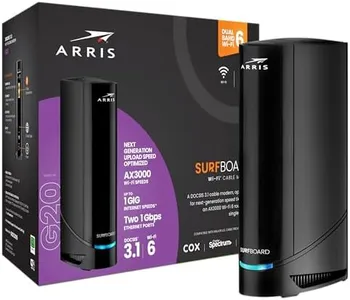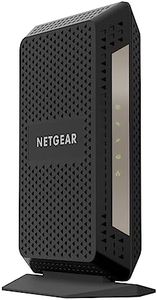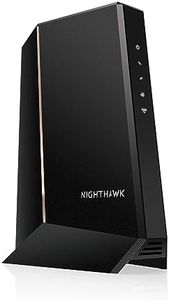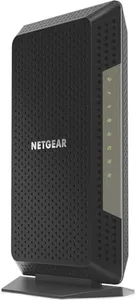10 Best Modems 2025 in the United States
Our technology thoroughly searches through the online shopping world, reviewing hundreds of sites. We then process and analyze this information, updating in real-time to bring you the latest top-rated products. This way, you always get the best and most current options available.

Our Top Picks
Winner
NETGEAR Nighthawk Modem Router Combo (CAX30) DOCSIS 3.1 Cable Modem and WiFi 6 Router - AX2700 2.7 Gbps - Compatible with Xfinity, Spectrum, Cox, and More - Gigabit Wireless Internet
Most important from
6194 reviews
The NETGEAR Nighthawk Modem Router Combo (CAX30) is a versatile device that combines a high-speed DOCSIS 3.1 cable modem with a WiFi 6 router, providing speeds up to 2.7 Gbps. It is compatible with major cable providers like Xfinity, Spectrum, and Cox but not with DSL, fiber providers, or services like Verizon and AT&T. This makes it suitable for users with cable internet plans up to 2Gbps. The device covers up to 2,000 sq. ft. and supports up to 25 devices simultaneously, making it a strong choice for medium to large homes.
The 4 Ethernet ports (with port aggregation) and 1 USB 3.0 port provide ample connectivity options for wired devices like gaming consoles and computers. Its dual-band WiFi 6 technology offers improved speed and efficiency, especially in environments with multiple connected devices. The inclusion of NETGEAR Armor adds a layer of security against cyber threats, although this comes as a 30-day trial. Setup and management are simplified with the Nighthawk app.
The product can save you money by eliminating rental fees for separate modems and routers, but it may not be ideal for those who need support for DSL or fiber services. Given its robust feature set and ease of use, it's an excellent option for home users and small businesses looking for a reliable and secure modem-router combo.
Most important from
6194 reviews
ARRIS (SB8200) - Cable Modem - Fast DOCSIS 3.1 32x8 Gigabit Cable Modem , Approved for Comcast Xfinity, Cox, Charter Spectrum, & more | 1 Gbps Max Internet Speed, 4 OFDM Channels
Most important from
19568 reviews
The ARRIS SB8200 Cable Modem is a powerful device designed for users who need fast internet speeds and reliable connectivity. Its use of DOCSIS 3.1 technology means it can offer speeds up to 10 times faster than the older DOCSIS 3.0 standard, making it ideal for heavy internet use, such as streaming HD multimedia and online gaming. The modem is compatible with major U.S. providers like Comcast Xfinity, Cox, and Spectrum, ensuring broad usability.
With approval for speed plans up to 1 Gbps, the modem is well-suited to handle high-speed internet packages. It features two 1-Gigabit Ethernet ports, which allow for the connection of a Wi-Fi router or other wired devices, providing flexibility in setting up home networks. However, it's important to note that the ARRIS SB8200 does not include a built-in router, so you'll need to have or purchase a separate router for wireless connectivity.
Setting up the modem is straightforward with the SURFboard Central App, and support is available through live chat and phone. One of the selling points is the potential cost-saving benefit, as owning the modem can reduce ongoing rental fees from your ISP. On the downside, the modem lacks telephone ports, which might be a limitation for those who need this feature for their home phone service. Despite being released in 2017, the SB8200 remains a popular choice in its category, with positive reviews highlighting its performance and reliability.
Most important from
19568 reviews
ARRIS (S34) - Cable Modem - Fast DOCSIS 3.1 Multi-Gigabit Cable Modem, for Comcast Xfinity, Cox, Spectrum & More, 2.5 Gbps Max Internet Speeds, Next-Generation Upload Optimized, 2 Year Warranty
Most important from
5099 reviews
The ARRIS (S34) modem is an excellent choice for anyone looking to upgrade their internet connection, particularly if you want to save on rental fees from your cable provider. With DOCSIS 3.1 technology, it promises significantly faster speeds—up to 2.5 Gbps—making it ideal for high-bandwidth activities like gaming, streaming, and working from home. The modem’s ability to support multiple devices with its 2.5 Gbps and 1 Gbps Ethernet ports is another strong point. This feature allows for combined speeds of up to 3.5 Gbps, effectively future-proofing your home network as internet demands continue to grow.
A standout benefit is the cost savings associated with owning the modem. Users can potentially save up to $168 per year by not renting a modem from their internet service provider. This makes the investment in the ARRIS S34 not only wise but financially beneficial over time.
On the downside, while the device is compatible with major U.S. cable providers like Comcast Xfinity, Cox, and Spectrum, it’s essential to double-check compatibility with your specific plan. Additionally, while the setup is touted as simple, some users may still find the initial configuration a bit challenging if they’re not tech-savvy. Lastly, it lacks built-in WiFi capabilities, so you will need to connect it to a separate WiFi router to create a wireless network. This could be a drawback for those looking for an all-in-one solution. The ARRIS S34 is a solid choice for users who prioritize speed, future-proofing, and cost savings, especially if paired with a compatible router.
Most important from
5099 reviews
Buying Guide for the Best Modems
Choosing the right modem is crucial for ensuring a stable and fast internet connection. A modem is a device that connects your home network to your Internet Service Provider (ISP). When selecting a modem, it's important to consider several key specifications to ensure it meets your needs and provides the best performance for your internet usage. Here are the key specs you should consider and how to navigate them.FAQ
Most Popular Categories Right Now