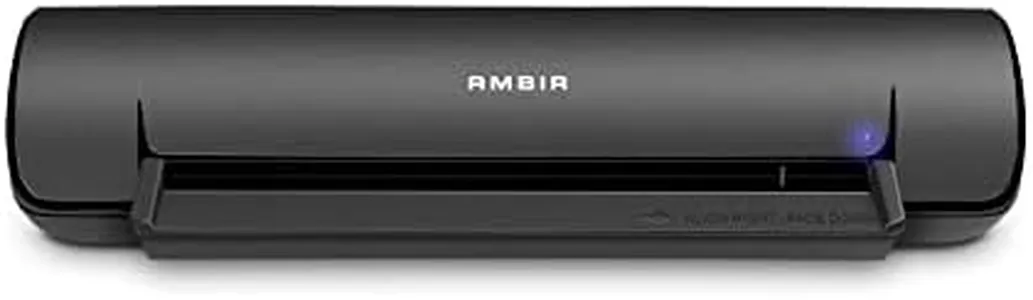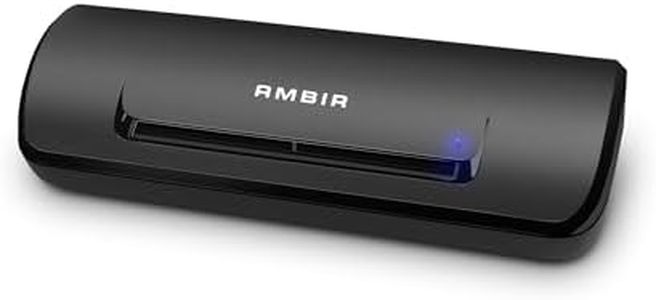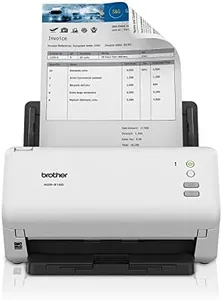10 Best Receipt Scanners 2025 in the United States
Our technology thoroughly searches through the online shopping world, reviewing hundreds of sites. We then process and analyze this information, updating in real-time to bring you the latest top-rated products. This way, you always get the best and most current options available.

Our Top Picks
Winner
ScanSnap iX1600 Wireless or USB High-Speed Cloud Enabled Document, Photo & Receipt Scanner with Large Touchscreen and Auto Document Feeder for Mac or PC, 17 watts, Black
Most important from
4485 reviews
The ScanSnap iX1600 is a versatile scanner designed for both home and small business users looking to manage documents, receipts, and photos with ease. One of its standout features is the large color touchscreen, which simplifies the scanning process by allowing users to select from up to 30 different scanning profiles. With a fast scanning speed of 40 pages per minute and duplex scanning capabilities, it makes it easy to digitize double-sided documents quickly. The scanner supports Wi-Fi and USB connectivity, which is handy for a variety of setups, allowing for direct connection to smart devices or cloud services without needing a computer.
In terms of software, the ScanSnap Home application provides an all-in-one solution for managing scans, making it simple to edit and organize scanned documents, business cards, and photos. This is particularly useful for users who need to keep their files well organized. The scanner is lightweight (7.5 pounds) and has a compact size, making it portable, which is a plus for those with limited desk space or who may need to move it around frequently.
There are some limitations to consider. While the scanner's resolution of 600 dpi is decent for most document and receipt scanning tasks, it may not be sufficient for users who require extremely high-quality photo scans. Another potential drawback is that, although the wireless connectivity is convenient, it might not be as fast or stable as a direct USB connection, which could affect performance in larger scanning tasks. Additionally, the price point might be a consideration for budget-conscious users, as there are cheaper alternatives available.
The ScanSnap iX1600 is highly regarded for its efficiency and ease of use, making it a strong choice for those who want to streamline their document management. It would suit individuals or small teams who need a reliable and user-friendly scanner to keep their documents organized.
Most important from
4485 reviews
Epson Workforce ES-580W Wireless Color Duplex Desktop Document Scanner for PC and Mac with 100-sheet Auto Document Feeder (ADF) and Intuitive 4.3" Touchscreen
Most important from
711 reviews
The Epson Workforce ES-580W is a solid choice for those looking for a reliable receipt scanner, particularly small business owners and home office users. One of its standout features is the 100-sheet Automatic Document Feeder (ADF), which allows you to scan multiple documents quickly, handling various paper types and sizes effectively. With a scanning speed of up to 35 pages per minute and the capability to capture both sides of a document in a single pass, it greatly enhances productivity, especially for those with high-volume scanning needs.
The scanner’s wireless connectivity is a significant advantage, enabling effortless scanning directly to smartphones, tablets, or cloud services without the need for a computer. The intuitive 4.3" touchscreen makes navigation simple, even for users who may not be tech-savvy. Additionally, features like Optical Character Recognition (OCR) for creating searchable PDFs and converting documents into editable Word or Excel files add more value.
There are some potential drawbacks to consider. The resolution of 300 dpi might not suffice for users needing ultra-high quality images, especially if detailed graphics or fine text are involved. While the scanner is designed for portability, its weight of 8.14 pounds might make it less convenient for those who need to move it frequently. Lastly, while it is compatible with various cloud services, some users may find the software integration limited compared to other more advanced models in the market.
Most important from
711 reviews
Canon imageFORMULA R40 Office Document Scanner Receipt Edition, for PC and Mac, Scan & Extract Data to QuickBooks Online, Color Duplex Scanning, Auto Document Feeder, Easy Setup for Office Or Home Use
Most important from
2202 reviews
The Canon imageFORMULA R40 Office Document Scanner Receipt Edition is designed for both office and home use, particularly focusing on scanning and extracting data from receipts and invoices. Its standout feature is the ability to quickly scan and digitize various document types, making them keyword-searchable and editable. With a scanning speed of up to 40 pages per minute, it’s efficient for handling large stacks of paper. The included software’s one-button operation simplifies the scanning process, which is great for boosting productivity.
Another strong point is its compatibility with QuickBooks Online, as it includes a CaptureOnTouch Scan to QuickBooks Online Plugin, making it especially useful for small business owners and accountants who need to manage finances efficiently. The scanner’s resolution of 600 dpi ensures clear and detailed scans, and the automatic document feeder (ADF) facilitates batch scanning without manual intervention. However, it lacks wireless connectivity, relying solely on USB for data transfer, which may not be ideal for those looking for more flexibility in connectivity options.
Weighing 6.17 pounds, it’s relatively portable but not the lightest option available. The dimensions are compact enough for easy placement in an office or home setup. This scanner is a solid choice for those needing efficient and detailed receipt and document scanning, particularly if they use QuickBooks Online.
Most important from
2202 reviews
Buying Guide for the Best Receipt Scanners
Choosing the right receipt scanner can make a significant difference in managing your expenses and organizing your financial records. A good receipt scanner will help you digitize your receipts quickly and accurately, making it easier to track your spending and prepare for tax season. When selecting a receipt scanner, consider the following key specifications to ensure you get the best fit for your needs.FAQ
Most Popular Categories Right Now