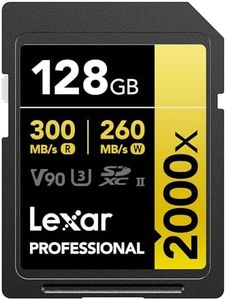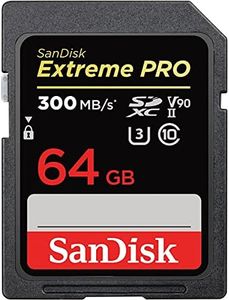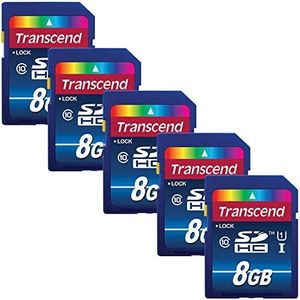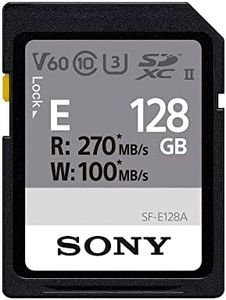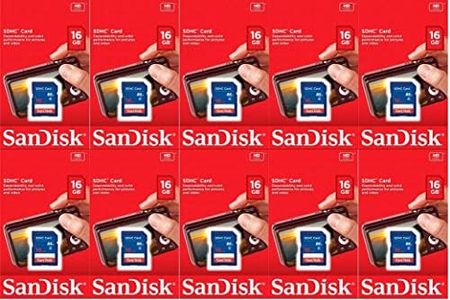10 Best Sd Cards 2025 in the United States
Our technology thoroughly searches through the online shopping world, reviewing hundreds of sites. We then process and analyze this information, updating in real-time to bring you the latest top-rated products. This way, you always get the best and most current options available.

Our Top Picks
Winner
Sony TOUGH-G series SDXC UHS-II Card 128GB, V90, CL10, U3, Max R300MB/S, W299MB/S (SF-G128T/T1)
Most important from
3175 reviews
The Sony TOUGH-G series SDXC UHS-II Card with 128GB capacity is a high-performing and durable option for users who need reliability in extreme conditions. Its standout feature is its robust construction, with a one-piece molded design that offers 18 times the bend strength of standard SD cards. This sturdiness is further enhanced by the card being waterproof, dustproof, and temperature-proof, making it ideal for outdoor and professional photographers who operate in harsh environments.
The card's ribless, no write protection switch design eliminates common breakage points, adding to its durability. Additionally, it boasts impressive speed capabilities with up to 300MB/s read speed and 299MB/s write speed, making it excellent for 4K video recording and continuous burst mode photography. The card is UHS-II, Class 10, and U3 compliant, ensuring compatibility with a wide range of high-performance cameras. It is also backward compatible with UHS-I devices, though at reduced speeds.
The premium features and brand reliability come at a higher price point compared to other SD cards with similar capacities. However, for those who prioritize performance and durability, this card's strengths may justify the cost. It comes with a 5-year limited warranty, offering additional peace of mind for buyers.
Most important from
3175 reviews
ProGrade Digital SDXC UHS-II V90 300R Memory Card (128GB)
Most important from
2450 reviews
The ProGrade Digital SDXC UHS-II V90 300R Memory Card offers a substantial 128GB capacity, making it suitable for storing large amounts of high-resolution photos and videos. With impressive read speeds of up to 300 MB/s and write speeds of up to 250 MB/s, this card is ideal for demanding tasks like 4K and 8K video recording, as well as RAW photography.
The UHS-II and U3 speed class further ensure high performance and quick data transfer rates, which are essential for professional photographers and videographers. Its compatibility with popular camera brands like Canon, Sony, and Nikon adds to its versatility. The card's design includes rigorous testing and serialized tracking for quality control, backed by a three-year warranty, which enhances its reliability and trustworthiness.
Additionally, its durability features, such as being x-ray proof, waterproof, and resistant to extreme temperatures, make it a robust choice for various environments. However, it might be overkill for casual users or those who only need basic storage for everyday photos and videos. Its premium features and price point are best suited for professionals or serious enthusiasts who require top-tier performance and durability.
Most important from
2450 reviews
Lexar 128GB Professional 2000x SDXC Memory Card, UHS-II, C10, U3, V90, Full-HD & 8K Video, Up To 300MB/s Read, for DSLR, Cinema-Quality Video Cameras (LSD2000128G-BNNNU)
Most important from
2372 reviews
The Lexar 128GB Professional 2000x SDXC Memory Card boasts impressive features that make it a strong contender for anyone in need of high-speed storage. With a generous 128GB capacity, it offers ample space for storing large files, making it ideal for photographers and videographers. The card leverages UHS-II technology, delivering a read speed of up to 300MB/s, which ensures quick data transfer, saving you time.
It's also capable of handling Full-HD and 8K video recording, which is perfect for cinema-quality video cameras and DSLRs. The speed class ratings of U3 and V90 further confirm its suitability for professional-grade video recording. Another advantage is its backward compatibility with UHS-I devices, adding versatility if you have older equipment. Designed with durability in mind, this card can withstand various conditions, which is reassuring for outdoor shoots.
Lexar is a reputable brand, and the limited lifetime warranty adds a layer of reliability and customer assurance. It might be overkill for casual users or those who don't require such high-speed performance. The price could also be a consideration, as high-end features often come at a premium. If you’re looking for a high-capacity, fast, and durable SD card for professional use, the Lexar 128GB Professional 2000x SDXC Memory Card is a solid choice.
Most important from
2372 reviews
Buying Guide for the Best Sd Cards
When choosing an SD card, it's important to consider your specific needs and the device you'll be using it with. SD cards come in various sizes, speeds, and capacities, and selecting the right one can significantly impact the performance and storage capabilities of your device. Whether you're using it for photography, video recording, or expanding the storage of your smartphone or tablet, understanding the key specifications will help you make an informed decision.FAQ
Most Popular Categories Right Now