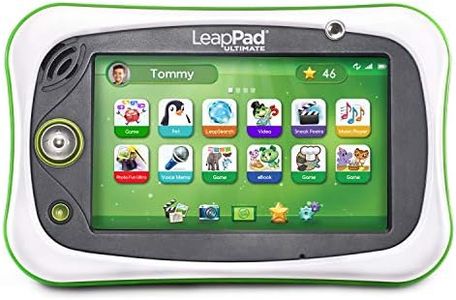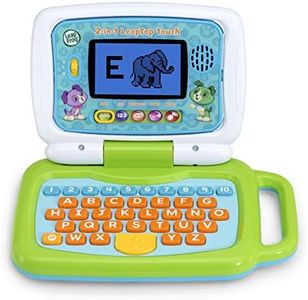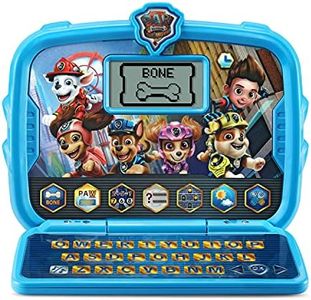10 Best Tablets For Toddlers 2025 in the United States
Our technology thoroughly searches through the online shopping world, reviewing hundreds of sites. We then process and analyze this information, updating in real-time to bring you the latest top-rated products. This way, you always get the best and most current options available.

Our Top Picks
Winner
Amazon Fire HD 10 Kids tablet (newest model) ages 3-7 | Bright 10.1" HD screen with included ad-free and exclusive content, robust parental controls, 13-hr battery, 32 GB, Blue
Most important from
5067 reviews
The Amazon Fire 10 HD Kids tablet is designed for children aged 3-7, making it a great choice for toddlers. One of its standout features is its durability, thanks to the kid-proof case and a 2-year worry-free guarantee that allows for free replacements if the tablet breaks. The 10.1-inch Full HD screen is large and bright, ideal for viewing content and engaging in interactive activities. It includes comprehensive parental controls, allowing parents to manage screen time, app usage, and content access remotely via their phone, ensuring a safe digital environment for kids.
The tablet comes with a one-year subscription to Amazon Kids+, providing access to a vast library of ad-free content from well-known brands which is perfect for keeping children entertained and engaged. With a battery life of up to 13 hours, the tablet supports long use without frequent recharging. The 32 GB internal storage is decent for a kids' tablet, and the option to expand up to 1 TB with a microSD card means there's plenty of room for additional apps, books, and videos. The 3 GB of RAM and faster performance compared to the previous generation ensure smooth operation, even with multiple apps running.
However, there are a few drawbacks to consider. The subscription to Amazon Kids+ renews automatically after the first year, which may incur additional costs. Additionally, the 32 GB internal storage may quickly fill up with apps and content, necessitating the purchase of additional storage. Despite these minor cons, the Amazon Fire 10 HD Kids tablet offers a robust, user-friendly experience tailored for young children, making it a worthwhile investment for parents seeking a durable, engaging, and safe tablet for their toddlers.
Most important from
5067 reviews
Amazon Fire 7 Kids tablet (newest model) ages 3-7. Top-selling 7" kids tablet on Amazon. Includes ad-free and exclusive content, easy parental controls, 10-hr battery, 16 GB, Purple
Most important from
25758 reviews
The Amazon Fire 7 Kids tablet is specifically designed for children ages 3-7, making it a popular choice among parents. It features a durable Kid-Proof case that helps protect the tablet from drops and bumps, which is essential for young users. The screen size is 7 inches, offering a good balance for small hands without being too overwhelming. Parents will appreciate the easy-to-use parental controls that allow them to filter content, set educational goals, and manage screen time effectively.
The tablet comes with a one-year subscription to Amazon Kids+, providing access to a vast library of ad-free books, games, videos, and apps from trusted brands like Disney and Nickelodeon, which can keep children entertained and engaged. The battery life is up to 10 hours, suitable for extended usage throughout the day without frequent recharging. With 16 GB of internal storage, expandable up to 1 TB with a microSD card, there is plenty of room for downloading favorite content.
It is worth noting that the tablet's resolution is on the lower side at 1024 x 600, which may not be as sharp as some higher-end devices. The quad-core processor and 2 GB of RAM should be adequate for basic tasks and children's apps, though it might struggle with more demanding applications. The tablet also includes safety features and accessibility options, making it a comprehensive choice for young users. The Amazon Fire 7 Kids tablet meets the essential needs for a toddler-friendly tablet, balancing durability, ease of use, and parental control effectively.
Most important from
25758 reviews
New Amazon Fire HD 8 Kids Pro tablet, ages 6-12. Bright 8" HD screen, includes ad-free content, parental controls, 13-hr battery, slim case for older kids, 32GB, Hello Teal, (2024 release)
Most important from
1733 reviews
The Amazon Fire HD 8 Kids Pro tablet is designed for kids aged 6 to 12, making it a solid choice for parents looking for a durable, easy-to-use device with strong parental controls. Its 8-inch HD screen offers bright and clear visuals, good for games, videos, and reading. Durability is boosted by the included slim kid-proof case and a 2-year worry-free guarantee, so if it breaks, Amazon will replace it free of charge. Parental controls are extensive and easy to manage remotely, allowing parents to monitor activity, control app purchases, and filter web content, adding peace of mind. The tablet includes a 6-month subscription to Amazon Kids+, providing a wide range of ad-free educational and fun content tailored to kids, although after six months a paid subscription is needed. Battery life is impressive, lasting up to 13 hours on a single charge, which is great for long days without needing a recharge. Storage is decent at 32GB with the option to add up to 1TB via microSD, so there's plenty of room for apps, games, and downloads.
The interface is simple enough for kids to use independently, with features like voice and video calls to approved contacts adding extra value. On the downside, the tablet is officially recommended for ages 6 and up, so it might not be suitable for toddlers under that age. Also, while the tablet offers many features, it doesn't support the latest Wi-Fi 6 standard, which might affect future-proofing. Lastly, after the free subscription period ends, parents should consider the ongoing cost of Amazon Kids+. This tablet combines kid-friendly design, strong parental controls, and durable build quality, making it a smart pick for parents wanting a capable, safe tablet for their older toddlers and young kids.
Most important from
1733 reviews
Buying Guide for the Best Tablets For Toddlers
Choosing a tablet for toddlers involves considering several factors to ensure the device is safe, durable, and suitable for young children. It's important to focus on features that enhance the learning and entertainment experience while also providing parental controls to manage usage. Here are some key specifications to consider when selecting a tablet for toddlers.FAQ
Most Popular Categories Right Now