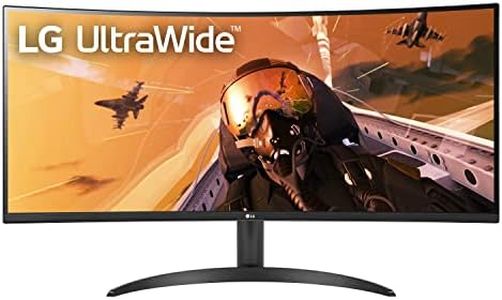We Use CookiesWe use cookies to enhance the security, performance,
functionality and for analytical and promotional activities. By continuing to browse this site you
are agreeing to our privacy policy
10 Best Ultrawide Monitors 2025 in the United States
How do we rank products for you?
Our technology thoroughly searches through the online shopping world, reviewing hundreds of sites. We then process and analyze this information, updating in real-time to bring you the latest top-rated products. This way, you always get the best and most current options available.

Buying Guide for the Best Ultrawide Monitors
Choosing the right ultrawide monitor can significantly enhance your computing experience, whether you're using it for work, gaming, or general use. Ultrawide monitors offer a broader field of view compared to traditional monitors, which can improve productivity and immersion. To find the best fit for you, it's important to understand the key specifications and how they align with your needs.Screen SizeScreen size refers to the diagonal measurement of the monitor's display area. This spec is important because it determines how much screen real estate you have. Ultrawide monitors typically range from 29 inches to 49 inches. Smaller sizes (29-34 inches) are suitable for general use and office work, providing ample space for multitasking without overwhelming your desk. Larger sizes (35-49 inches) are ideal for gaming and creative work, offering an immersive experience and more room for detailed tasks. Choose a size that fits your workspace and meets your usage needs.
ResolutionResolution indicates the number of pixels on the screen, affecting the clarity and detail of the display. Common resolutions for ultrawide monitors include 2560x1080, 3440x1440, and 5120x1440. Higher resolutions provide sharper images and more screen space for multitasking. For general use and office work, 2560x1080 may suffice. For gaming and professional work like photo or video editing, 3440x1440 or higher is recommended for better detail and a more immersive experience. Consider your primary use case to determine the appropriate resolution.
Aspect RatioAspect ratio is the ratio of the width to the height of the screen. Ultrawide monitors typically have an aspect ratio of 21:9 or 32:9. A 21:9 aspect ratio is great for multitasking and provides a cinematic experience for movies and games. A 32:9 aspect ratio, often referred to as 'super ultrawide,' is equivalent to two 16:9 monitors side by side, making it ideal for extreme multitasking and immersive gaming. Choose an aspect ratio based on how you plan to use the monitor and how much screen space you need.
Refresh RateRefresh rate measures how many times per second the monitor updates with new information, expressed in Hertz (Hz). This spec is crucial for gaming and fast-paced activities. Common refresh rates for ultrawide monitors are 60Hz, 75Hz, 100Hz, and 144Hz. For general use and office work, 60Hz is usually sufficient. For gaming, a higher refresh rate (100Hz or 144Hz) provides smoother motion and a better overall experience. Consider your primary activities to choose the right refresh rate.
Panel TypePanel type affects the monitor's color accuracy, viewing angles, and response time. The main types are IPS (In-Plane Switching), VA (Vertical Alignment), and TN (Twisted Nematic). IPS panels offer the best color accuracy and wide viewing angles, making them ideal for creative work and general use. VA panels provide better contrast and deeper blacks, suitable for watching movies and gaming. TN panels have the fastest response times but poorer color accuracy and viewing angles, making them less common in ultrawide monitors. Choose a panel type based on your priorities, such as color accuracy for creative work or response time for gaming.
ConnectivityConnectivity options determine how you can connect your monitor to other devices. Common ports include HDMI, DisplayPort, USB-C, and USB hubs. HDMI and DisplayPort are standard for connecting to computers and gaming consoles. USB-C is useful for connecting laptops and providing power delivery. USB hubs allow you to connect peripherals like keyboards and mice directly to the monitor. Ensure the monitor has the necessary ports for your devices and consider future-proofing with versatile options like USB-C.
CurvatureCurvature refers to the curve of the monitor's screen, measured in radius (e.g., 1800R, 1500R). This spec enhances immersion by matching the natural curvature of the human eye, reducing eye strain and providing a more immersive experience. A lower radius number indicates a more pronounced curve. For gaming and immersive experiences, a curved monitor (1500R or 1800R) can be beneficial. For general use and office work, a flat or slightly curved monitor may be more practical. Choose based on your preference for immersion and comfort.
Most Popular Categories Right Now