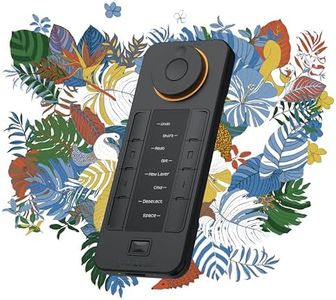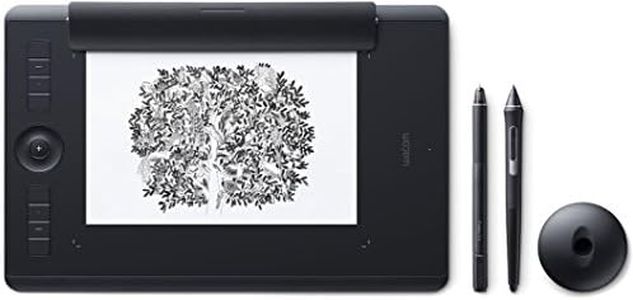10 Best Wacom Drawing Tablets 2025 in the United States
Our technology thoroughly searches through the online shopping world, reviewing hundreds of sites. We then process and analyze this information, updating in real-time to bring you the latest top-rated products. This way, you always get the best and most current options available.

Our Top Picks
Winner
Bundle of Wacom Cintiq Pro 27 Creative Pen Display + Wacom Drawing Glove (1 Pack) + Wacom Cintiq Pro 27 Stand + Wacom Cintiq Pro Extension Table + Pro Pen 3 Tray
The Wacom Cintiq Pro 27 Creative Pen Display bundle is a comprehensive package designed for professional artists and designers. The standout feature is its 27-inch 4K UHD display, boasting a resolution of 3840x2160 pixels, which ensures incredibly detailed and sharp visuals. The display also supports exceptional 10-bit color, covering 99% Adobe RGB and 98% DCI-P3 color spaces, making it ideal for those who require accurate color representation in their work. Additionally, the display's 120 Hz refresh rate allows for smooth and responsive drawing experiences.
The Pro Pen 3 included in the bundle is highly advanced, offering 8,192 levels of pressure sensitivity and customizable features like adjustable grips, weight, and center of balance. This makes it highly adaptable to different drawing styles and preferences. The pen's 3 side switches also provide added convenience and functionality. The bundle's accessories, such as the Wacom Drawing Glove, Wacom Cintiq Pro 27 Stand, and Extension Table, enhance the user experience by offering comfort and additional space-saving solutions.
However, this product may not be suitable for beginners or those with a limited budget, as it is likely to be on the higher end of the price spectrum. The connectivity is limited to USB, which may be a drawback for some users who prefer wireless options. Additionally, the rotation feature, allowing up to 20° in each direction, provides some flexibility but might not be sufficient for all users' needs. In summary, the Wacom Cintiq Pro 27 is a top-tier drawing tablet designed for professionals who need high resolution, accurate color, and a highly customizable pen, but it may be overkill for casual users.
Wacom Cintiq Pro 22 Drawing Tablet with Screen, 21.5" Ultra HD 4K. 10-bit 120Hz Touchscreen Display Graphic Arts Tablet with Pro Pen 3, for Windows PC, Mac, Linux
The Wacom Cintiq Pro 22 is a high-end drawing tablet designed for creative professionals such as graphic designers and digital artists. With its 21.5-inch Ultra HD 4K display offering a crisp and vibrant color experience, it's well-suited for detailed and color-sensitive work. The 120Hz refresh rate ensures smooth and responsive interactions, reducing latency to almost zero, which is vital for an uninterrupted drawing experience. The Pro Pen 3 enhances this experience further with its remarkable 8192 levels of pressure sensitivity, allowing for precise control and natural-feeling strokes. It also features customizable grips and adjustable weight for personalized comfort.
The tablet includes 8 ExpressKeys, which can be customized for quicker access to frequently used functions, enhancing workflow efficiency. The stand is adjustable, ensuring that users can work comfortably for extended periods. In terms of connectivity, the Wacom Cintiq Pro 22 supports USB connections and is compatible with Windows, macOS, and Linux, making it versatile across different operating systems. However, the tablet is relatively heavy at 11 pounds, which might make it less portable for users who need to move their workspace frequently.
Additionally, the price point is on the higher end, which could be a barrier for hobbyists or those new to digital art. Nonetheless, for professionals seeking a high-quality, responsive, and customizable drawing tablet, the Wacom Cintiq Pro 22 is a strong contender. It provides a robust set of features designed to meet the demanding needs of creative work.
Customer Highlights
A summary of real customer reviews to highlight what shoppers are saying!Bundle of Wacom Cintiq Pro 24 Creative Pen and Touch Display – 4K Graphic Drawing Monitor with 8192 Pen Pressure and 99% Adobe RGB (DTH2420K0), Black + Wacom Drawing Glove, (3 Pack)
The Wacom Cintiq Pro 24 Creative Pen and Touch Display bundle stands out with its exceptional 23.6" 4K touchscreen display, offering an impressive resolution of 3840x2160. This makes it perfect for artists and designers who need high accuracy and detail in their work. The tablet boasts a pressure sensitivity of 8192 levels, allowing for nuanced strokes and pressure variations, essential for professional-grade drawings.
The color performance is another strong point, covering 99% Adobe RGB and 97% sRGB, which ensures true-to-life color reproduction. The bundle includes a Wacom drawing glove made from eco-friendly materials to enhance comfort and reduce screen smudges during extended drawing sessions. The tablet connects via USB, making it easy to set up with most computers.
However, one potential drawback is the lack of mention of ExpressKeys, which are useful shortcuts for many digital artists. Additionally, while the touchscreen capability is highlighted, there's no specific information on the stylus type, which might be important for users seeking specific features like tilt recognition.
Buying Guide for the Best Wacom Drawing Tablets
When choosing a Wacom drawing tablet, it's important to consider your specific needs and how you plan to use the tablet. Whether you're a professional artist, a hobbyist, or a student, the right tablet can make a significant difference in your creative process. Here are some key specifications to consider when selecting a Wacom drawing tablet.FAQ
Most Popular Categories Right Now