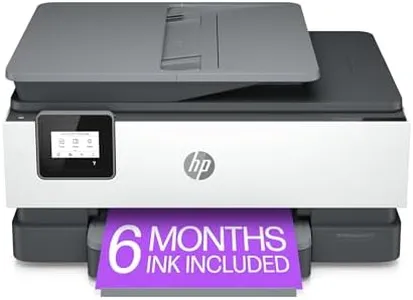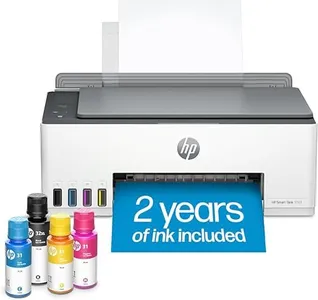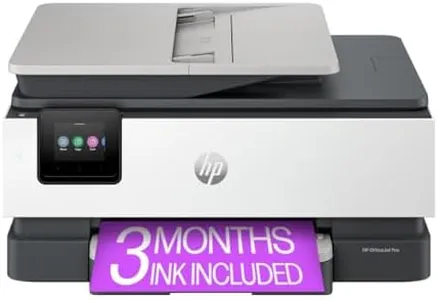VERIFIED
VERIFIED10 Best Wifi Printers For Home Use 2025 in the United States
Our technology thoroughly searches through the online shopping world, reviewing hundreds of sites. We then process and analyze this information, updating in real-time to bring you the latest top-rated products. This way, you always get the best and most current options available.

Our Top Picks
Winner
Epson EcoTank ET-2800 Wireless Color All-in-One Cartridge-Free Supertank Printer with Scan and Copy – The Ideal Basic Home Printer - White, Medium
Most important from
12104 reviews
The Epson EcoTank ET-2800 is an innovative wifi printer designed for home use, featuring cartridge-free printing with high-capacity ink tanks. This results in significant savings on replacement ink, reducing costs up to 90% compared to traditional ink cartridges. The printer offers impressive print quality with Epson’s Micro Piezo Heat-Free Technology, delivering sharp text and vibrant color photos and graphics. It includes built-in scanner and copier functionalities, which are convenient for everyday tasks.
The device supports both wired and wireless connectivity, making it versatile in various home setups. Mobile printing capability further enhances its usability. The printer's paper handling capacity is 100 sheets, suitable for regular home printing needs. Manual duplex printing is available but lacks automatic dual-sided printing, which might be inconvenient for some users. The printer is designed to be environmentally friendly, helping reduce cartridge waste.
The print speed is relatively slow, with monochrome printing at 10 ppm and color printing at 5 ppm. The upfront cost may be higher, but the savings on ink over time can offset this. The printer includes a 2-year limited warranty, providing peace of mind. The medium size fits well in home environments without occupying too much space. This printer is ideal for users looking for cost-effective, high-quality printing with added scanning and copying capabilities, but may not be the best choice for those requiring high-speed or automatic duplex printing.
Most important from
12104 reviews
HP OfficeJet Pro 9125e All-in-One Printer, Color, Printer-for-Small Medium Business, Print, Copy, scan, fax,Touchscreen; Smart Advance Scan, 3 months of Instant Ink included
Most important from
8349 reviews
The HP OfficeJet Pro 9125e is designed as a versatile all-in-one printer, making it suitable for home offices and small businesses that need reliable, high-quality color printing. With a print speed of up to 18 pages per minute in color and 22 pages per minute in black, it adequately meets the demands of busy environments. The printer also offers an automatic duplex printing feature, which saves time and paper, adding to its efficiency.
One of its standout features is the dual-band Wi-Fi connectivity, which ensures a stable connection and easy wireless printing from various devices, including smartphones through the HP app. The 2.7-inch touchscreen is user-friendly and simplifies navigation, allowing quick access to printing, scanning, and faxing functions.
On the sustainability front, the printer is made with over 40% recycled plastic, which is a positive aspect for environmentally conscious users. However, potential buyers should be mindful of the long-term ink costs and the printer's weight when considering its placement.
Most important from
8349 reviews
HP OfficeJet 8015e Wireless Color All-in-One Printer, 6 months of Instant Ink included
Most important from
9641 reviews
The HP OfficeJet 8015e Wireless Color All-in-One Printer is a solid choice for home use, especially if you need a printer that can handle a variety of tasks. One of its standout features is the inclusion of 6 months of Instant Ink, allowing you to print up to 700 pages a month with ink delivered as needed. This can significantly reduce your ink costs if you print frequently. The HP+ smart features add value by offering advanced mobile printing, security, and automatic updates, though they require an HP account and an internet connection.
Print quality is good, making it suitable for printing professional-quality color documents. Print speeds are decent, with up to 18 pages per minute in black and 10 pages per minute in color. The dual-band Wi-Fi with self-healing capability ensures a stable connection, and the HP Smart App lets you print, scan, and copy from your phone. Other conveniences include an auto-document feeder and duplex (two-sided) printing.
One potential drawback is that it only works with original HP cartridges, which might limit your options for cheaper third-party ink. Additionally, the printer's weight of 18 pounds makes it less portable. If you need a versatile and reliable printer for a small business or home office, the HP OfficeJet 8015e is a strong contender.
Most important from
9641 reviews
Buying Guide for the Best Wifi Printers For Home Use
Choosing the right WiFi printer for home use can greatly enhance your printing experience by offering convenience, flexibility, and efficiency. When selecting a WiFi printer, it's important to consider several key specifications to ensure it meets your needs. Understanding these specifications will help you make an informed decision and find the best fit for your home printing requirements.FAQ
Most Popular Categories Right Now