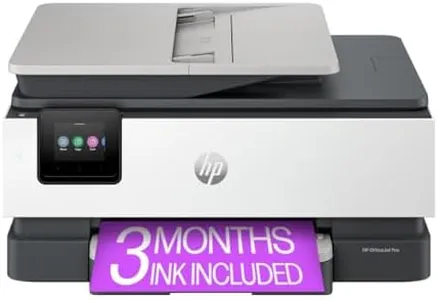10 Best Affordable Printers 2025 in the United States
Our technology thoroughly searches through the online shopping world, reviewing hundreds of sites. We then process and analyze this information, updating in real-time to bring you the latest top-rated products. This way, you always get the best and most current options available.

Our Top Picks
Winner
Epson EcoTank ET-2800 Wireless Color All-in-One Cartridge-Free Supertank Printer with Scan and Copy – The Ideal Basic Home Printer - Black, Medium
The Epson EcoTank ET-2800 is a solid choice for a basic home printer, especially if you want to save on ink costs. Its cartridge-free system uses high-capacity ink tanks, which significantly reduces the expense and waste associated with traditional ink cartridges. You can expect to print up to 4,500 pages in black and 7,500 in color with the included ink, making it economical for frequent users. The print quality is good for both text and color graphics, thanks to Epson's Micro Piezo Heat Free technology.
Print speeds are on the slower side—10 pages per minute (ppm) for black and 5 ppm for color—which might be a drawback if you need faster print jobs. The printer offers decent connectivity options, including Wi-Fi and USB, and supports mobile printing through AirPrint and the Epson Smart Panel app. The built-in scanner and copier add to its versatility, though it comes with just a single USB port. Paper handling is adequate with a 100-sheet input capacity, which might be limiting for large volume printing tasks.
Another benefit is the reduced environmental impact due to the zero cartridge waste, aligning with eco-friendly preferences. It's crucial to use genuine Epson ink to avoid potential damage not covered by the warranty. This printer is best suited for home users who prioritize low running costs and eco-friendliness over high-speed performance.
Customer Highlights
A summary of real customer reviews to highlight what shoppers are saying!HP OfficeJet 8015e Wireless Color All-in-One Printer, 6 months of Instant Ink included
The HP OfficeJet 8015e Wireless Color All-in-One Printer is a versatile option for small businesses and home offices. It uses inkjet print technology, which is well-suited for producing vibrant color documents and photos. The print speeds are quite decent, at 18 pages per minute for black and 10 pages per minute for color. This should cater well to most small office needs. The print quality is solid with a maximum resolution of 4800 x 1200 DPI for color prints, ensuring professional-looking results for documents and presentations.
Connectivity options are strong, featuring dual-band Wi-Fi that can automatically fix connection issues, and the HP Smart App allows for mobile printing and scanning from anywhere. The printer also supports USB connectivity, offering flexibility depending on your setup. Paper handling is robust with a 225-sheet input capacity and automatic duplex printing, which saves time and paper. The auto document feeder is a helpful feature for scanning or copying multiple pages at once.
One potential downside is the cost of consumables. Although the first six months of Instant Ink are included, you will need to subscribe after this period to continue getting ink delivered, which adds to ongoing costs. Additionally, the printer is designed to work only with Original HP cartridges, which can be more expensive than third-party alternatives. The printer includes several useful features like touch screen control, security essentials, and automatic updates, making it an attractive choice for those needing a multi-functional and efficient device, as long as the cost of ink is considered.
Customer Highlights
A summary of real customer reviews to highlight what shoppers are saying!Brother DCP-L2640DW Wireless Compact Monochrome Multi-Function Laser Printer with Copy and Scan, Duplex, Mobile, Black & White | Includes Refresh Subscription Trial(1), Amazon Dash Replenishment Ready
The Brother DCP-L2640DW Wireless Compact Monochrome Multi-Function Laser Printer offers a great balance of features for small businesses and home offices on a budget. It combines printing, scanning, and copying in a single, compact device, which is ideal for space-constrained environments. Its laser technology ensures sharp and high-quality black & white prints with a maximum resolution of 1200 x 1200 dpi. With print speeds of up to 36 pages per minute, it is quite fast, making it suitable for busy environments where time is essential.
The printer also boasts efficient scanning capabilities, with speeds up to 23.6 images per minute for black and 7.9 for color, and an automatic document feeder that supports 50 pages, which can save considerable time on multi-page tasks. Connectivity is versatile, including options for Wi-Fi, USB, and Ethernet, allowing for flexible and secure device connections. The Brother Mobile Connect App adds convenience, enabling users to print and scan from mobile devices effortlessly.
However, one of the downsides is the printer's monochrome output, limiting it to black & white prints only, which might not be suitable for users who need color printing. The cost of consumables is a consideration with toner cartridges (TN830 and TN830XL) needing replacement, although the Refresh Subscription Service can help save up to 50% on toner costs and avoid running out unexpectedly. Paper handling is robust with a 250-sheet input capacity, supporting a variety of media sizes up to 8.5 x 14 inches. Additional features such as duplex printing, Energy Star certification, and an easy-to-use LCD display enhance its functionality and usability. Weighing 25 pounds and with dimensions of 15.7 x 16.1 x 12.5 inches, it is relatively lightweight and compact for its category. The Brother DCP-L2640DW is a solid choice for small businesses looking for an affordable, reliable monochrome multi-function laser printer with good performance and economical operation.
Customer Highlights
A summary of real customer reviews to highlight what shoppers are saying!Buying Guide for the Best Affordable Printers
Choosing the right printer can be a daunting task, especially with the wide variety of options available. To make an informed decision, it's important to understand the key specifications and how they align with your needs. This guide will help you navigate through the essential features to consider when selecting an affordable printer that best fits your requirements.FAQ
Most Popular Categories Right Now



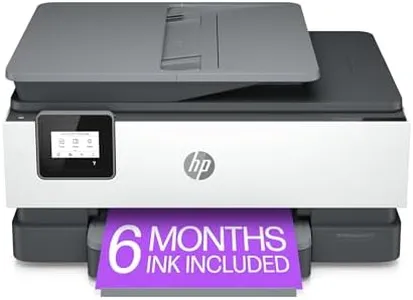




![Canon PIXMA TS6420a All-in-One Wireless Inkjet Printer [Print,Copy,Scan], Black, Works with Alexa](https://images-proxy.bestreviews.guide/83Z2le6cvL_SWTjkvG8Zg88GBKk=/0x300/https://m.media-amazon.com/images/I/21-0hP0b2eL._AC_CX679_.jpg)