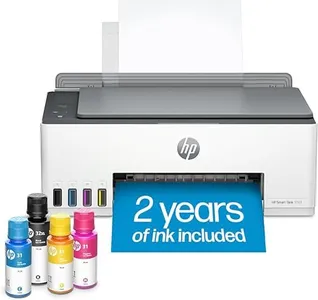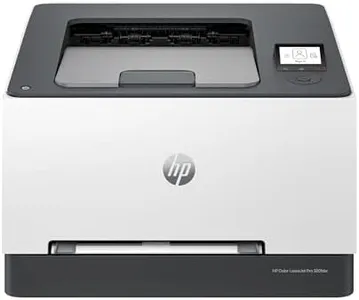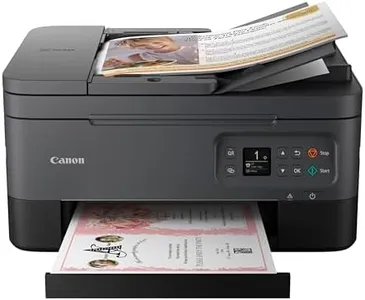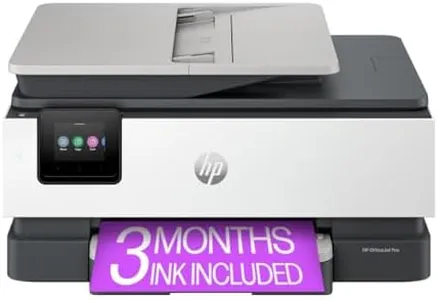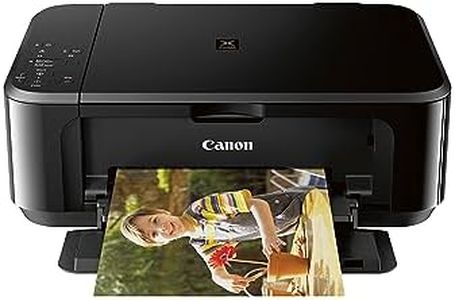10 Best Color Photo Printers 2025 in the United States
Our technology thoroughly searches through the online shopping world, reviewing hundreds of sites. We then process and analyze this information, updating in real-time to bring you the latest top-rated products. This way, you always get the best and most current options available.

Our Top Picks
Winner
Epson EcoTank ET-2800 Wireless Color All-in-One Cartridge-Free Supertank Printer with Scan and Copy – The Ideal Basic Home Printer - Black, Medium
Most important from
12104 reviews
The Epson EcoTank ET-2800 is a solid choice for those looking for an affordable home color photo printer. One of its biggest strengths is the innovative cartridge-free printing system, which utilizes high-capacity ink tanks instead of traditional cartridges. This means users can save up to 90% on replacement ink, and with up to two years of ink provided in the box, it minimizes the hassle of frequent replacements. This printer can output a substantial number of pages—up to 4,500 black and 7,500 color—making it ideal for families or home offices with high printing demands.
In terms of print quality, the EcoTank ET-2800 impresses with its Micro Piezo technology, delivering sharp text and vibrant color photos. This makes it suitable not just for document printing but also for high-quality photo output, which is essential for those valuing color accuracy and detail.
There are a few drawbacks to consider. The print speed is relatively modest, with a maximum of 10 pages per minute for monochrome and only 5 pages per minute for color prints, which might be slow for users with large printing jobs. Additionally, while it offers modern connectivity options like Wi-Fi and mobile printing through the Epson Smart Panel app, some users may find that the setup process can be a bit tricky if they're not tech-savvy. The built-in scanner and copier are great features, enhancing its versatility for everyday tasks. However, users should be aware that to maintain optimal print quality, it’s recommended to use genuine Epson ink, as non-genuine options can potentially damage the printer.
The Epson EcoTank ET-2800 is an excellent choice for budget-conscious users who prioritize low-cost printing, high-quality outputs, and convenience in a home setting, but it may not be the best fit for those who need rapid print speeds.
Most important from
12104 reviews
HP Smart Tank 5101 Wireless All-in-One Ink Tank Printer with 2 years of ink included,Print, scan, copy, Best-for-home, Refillable ink tank (1F3Y0A)
Most important from
3155 reviews
The HP Smart Tank 5101 is a solid choice for home users who need a versatile and economical printer for high-volume color document printing. With a maximum color print resolution of 4800 x 1200 DPI, it promises sharp and vibrant photo prints. The color accuracy is reliable, making it suitable for producing frame-worthy photos and colorful documents.
Its print speed is moderate, with 12 pages per minute for black and 5 pages per minute for color, which might not be the fastest for heavy-duty tasks but sufficient for home use. The refillable ink tank is a standout feature, offering up to 6,000 pages of printing with the included 2 years' worth of ink, significantly lowering the cost of consumables over time. Paper handling is decent, supporting various sizes and types, though the 100-sheet capacity could be limiting for large print jobs.
Connectivity is robust with wireless and USB options, along with mobile printing capabilities via the HP app. The self-healing Wi-Fi ensures a stable connection, and the app makes printing, scanning, and copying tasks straightforward. One downside is the lack of automatic duplex printing, requiring manual intervention for double-sided prints. Additionally, security features like basic encryption and password protection are in place, which is a plus. The printer’s easy-to-refill system minimizes mess and hassle, adding to its user-friendly design. Despite some limitations, the HP Smart Tank 5101 provides a cost-effective, reliable, and user-friendly printing solution for home environments.
Most important from
3155 reviews
Epson EcoTank Photo ET-8550 Wireless Wide-Format All-in-One Supertank Printer with Scanner, Copier, Ethernet and 4.3-inch Color Touchscreen, Large, White
Most important from
1594 reviews
The Epson EcoTank Photo ET-8550 is a robust all-in-one color photo printer designed for those who value high-quality prints without the hassle of traditional ink cartridges. One of its standout features is the cartridge-free printing system that uses high-capacity ink bottles, significantly reducing printing costs. The ability to print vivid, borderless photos up to 13" x 19" makes it ideal for photographers and creatives who want to showcase their work.
Print resolution and color accuracy are high, thanks to the Claria ET Premium 6-color inks, ensuring your photos look sharp and vibrant. With a print speed of up to 12 pages per minute in color and 16 pages per minute in monochrome, it's reasonably fast for an inkjet printer. The EcoTank system also promises to save users up to 80% in ink costs, making it a financially savvy choice for frequent printing.
However, the printer does come with some drawbacks. Weighing in at 24.5 pounds, it may be less portable and more cumbersome for those with limited space. While the two-year limited warranty offers some peace of mind, users should be aware that using non-genuine Epson ink could void this warranty and potentially affect print quality. Furthermore, while wireless connectivity options are convenient, they can sometimes lead to connectivity issues depending on the home network setup.
In terms of usability, the intuitive 4.3-inch touchscreen and support for mobile printing through the Epson Smart Panel app makes operating the printer straightforward, but some users may find the initial setup process a bit challenging. The printer also supports a variety of media types, which is a plus, but handling thicker materials requires careful attention.
The Epson EcoTank Photo ET-8550 serves as a strong option for photographers and hobbyists seeking high-quality color prints with lower long-term costs, though it may not suit those looking for a lightweight, ultra-portable printer.
Most important from
1594 reviews
Buying Guide for the Best Color Photo Printers
Choosing the right color photo printer can be a bit overwhelming, but with the right approach, you can find a model that perfectly suits your needs. The key is to understand the various specifications and how they impact the printer's performance and output quality. By focusing on what you need the printer for, you can make an informed decision that will ensure you get the best results for your photo printing projects.FAQ
Most Popular Categories Right Now