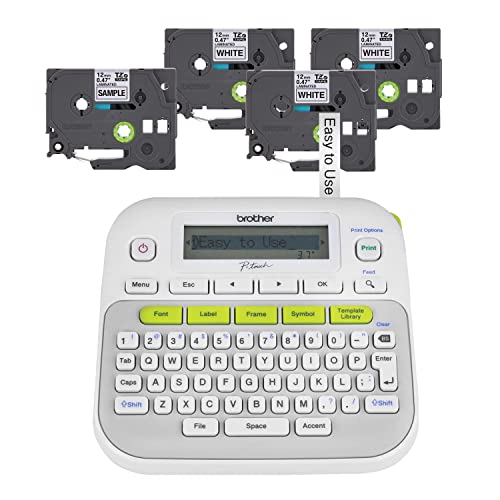10 Best Thermal Label Printers 2025 in the United States
Our technology thoroughly searches through the online shopping world, reviewing hundreds of sites. We then process and analyze this information, updating in real-time to bring you the latest top-rated products. This way, you always get the best and most current options available.

Our Top Picks
Winner
JADENS Bluetooth Thermal Shipping Label Printer – Wireless 4x6 Shipping Label Printer, Compatible with Android&iPhone and Windows, Widely Used for Ebay, Amazon, Shopify, Etsy, USPS
Most important from
7071 reviews
The JADENS Bluetooth Thermal Shipping Label Printer is a versatile and user-friendly option for small business owners who need to print shipping labels. Equipped with a high-quality Japanese thermal print head, it offers a print resolution of 203 DPI, which ensures clear and legible labels. The printer supports both fanfold and roll labels, with widths ranging from 1.57 to 4.1 inches, making it flexible for various labeling needs.
This model shines with its wireless printing capabilities; it connects via Bluetooth for Windows 8 or later and through an app for iOS and Android devices, enhancing convenience for mobile users. Additionally, it can connect via USB to Windows, Chrome OS, and Mac OS, though Bluetooth is not supported for Mac OS, which might be a limitation for some users. Its print speed of up to 72 labels per minute is efficient for high-volume tasks. The printer’s build quality appears robust, and it comes with a label holder and 50 extra label sheets, adding to its value.
Setting it up is straightforward, with comprehensive installation guides and videos provided. The product is widely compatible with major shipping platforms like eBay, Amazon, Shopify, and Etsy, which is a significant advantage for e-commerce businesses. A one-year warranty and reliable customer support further enhance its appeal. However, it's important to note that while the wireless feature is a plus, some users might find the need to download an app for mobile printing slightly cumbersome. Also, the absence of Bluetooth support for Mac OS could be a drawback for Mac users. The JADENS Bluetooth Thermal Shipping Label Printer offers a good blend of performance, ease of use, and compatibility, making it a solid choice for small business owners.
Most important from
7071 reviews
MUNBYN Bluetooth Thermal Label Printer, 130B Wireless 4x6 Shipping Label Printer for Shipping Packages Small Business Office or Home, Compatible with iPhone Android iPad Windows macOS Chrome Etsy eBay
Most important from
1789 reviews
The MUNBYN Bluetooth Thermal Label Printer, model 130B, is a solid choice for small businesses or home offices needing efficient shipping label printing. One of its standout features is its impressive print speed of 180 mm/sec, allowing you to quickly produce labels without the hassle of ink or toner, which can save both time and costs. The device is lightweight and portable, making it easy to transport for on-the-go printing needs, which is a big plus for those who operate in different locations or at trade shows.
In terms of connectivity, it offers Bluetooth support for mobile devices, making it convenient for printing directly from iOS and Android systems. The USB connection is also available for PCs, ensuring compatibility with various operating systems, including macOS and Windows. This versatility makes it suitable for users across different platforms. The printer supports a wide range of label types and sizes, accommodating labels from 1.57" to 4.3" wide, which is beneficial for varied shipping and office needs.
There are some limitations to consider. While the Bluetooth feature is a great addition, it only works for mobile devices and not for laptops or desktops, which require a USB connection. This might be inconvenient for users who prefer a wireless setup on their computers. Additionally, while the print resolution is decent at 203 DPI, some users might expect higher clarity for intricate designs or graphics.
The MUNBYN 130B Thermal Label Printer is user-friendly and efficient, making it a great option for those needing to print shipping labels quickly and easily. Just keep in mind the connectivity restrictions if using primarily with a computer, and weigh the print quality against your specific needs.
Most important from
1789 reviews
Nelko Bluetooth Thermal Shipping Label Printer, Wireless 4x6 Shipping Label Printer for Shipping Packages, Support Android, iPhone and Windows, Widely Used for Amazon, Ebay, Shopify, Etsy, USPS
Most important from
4070 reviews
The Nelko Bluetooth Thermal Shipping Label Printer is designed to cater to small businesses that need efficient shipping solutions. One of its standout features is the wireless Bluetooth connectivity that allows users to print from various devices, including iOS, Android, and Windows, making it versatile for different setups. The print speed of 150 mm/s is impressive, enabling users to produce up to 72 labels per minute, which can significantly enhance productivity for businesses that handle a high volume of shipping labels.
On the technical side, it supports label widths from 1.54" to 4.1", accommodating a range of label sizes for shipping purposes. The clarity of the print resolution at 203 DPI is suitable for most shipping needs, ensuring labels are easy to read and scan. Additionally, its thermal printing technology means there is no need for ink or toner, translating to cost savings over time.
However, there are some limitations worth considering. For Mac users, the Bluetooth connection is unavailable, necessitating a USB connection, which could be inconvenient for those who prefer wireless printing. Moreover, the app 'Shipping Printer Pro' must be downloaded for label printing, which might be an extra step for users not familiar with mobile printing apps.
Most important from
4070 reviews
Buying Guide for the Best Thermal Label Printers
When choosing a thermal label printer, it's important to consider your specific needs and how the printer's features align with them. Thermal label printers are widely used for printing labels, barcodes, and receipts, and they offer advantages such as speed, efficiency, and low maintenance. To make an informed decision, you should understand the key specifications and how they impact the printer's performance and suitability for your tasks.FAQ
Most Popular Categories Right Now